Supported e-Wallets
RECOMMENDED

Pay using Maya QR
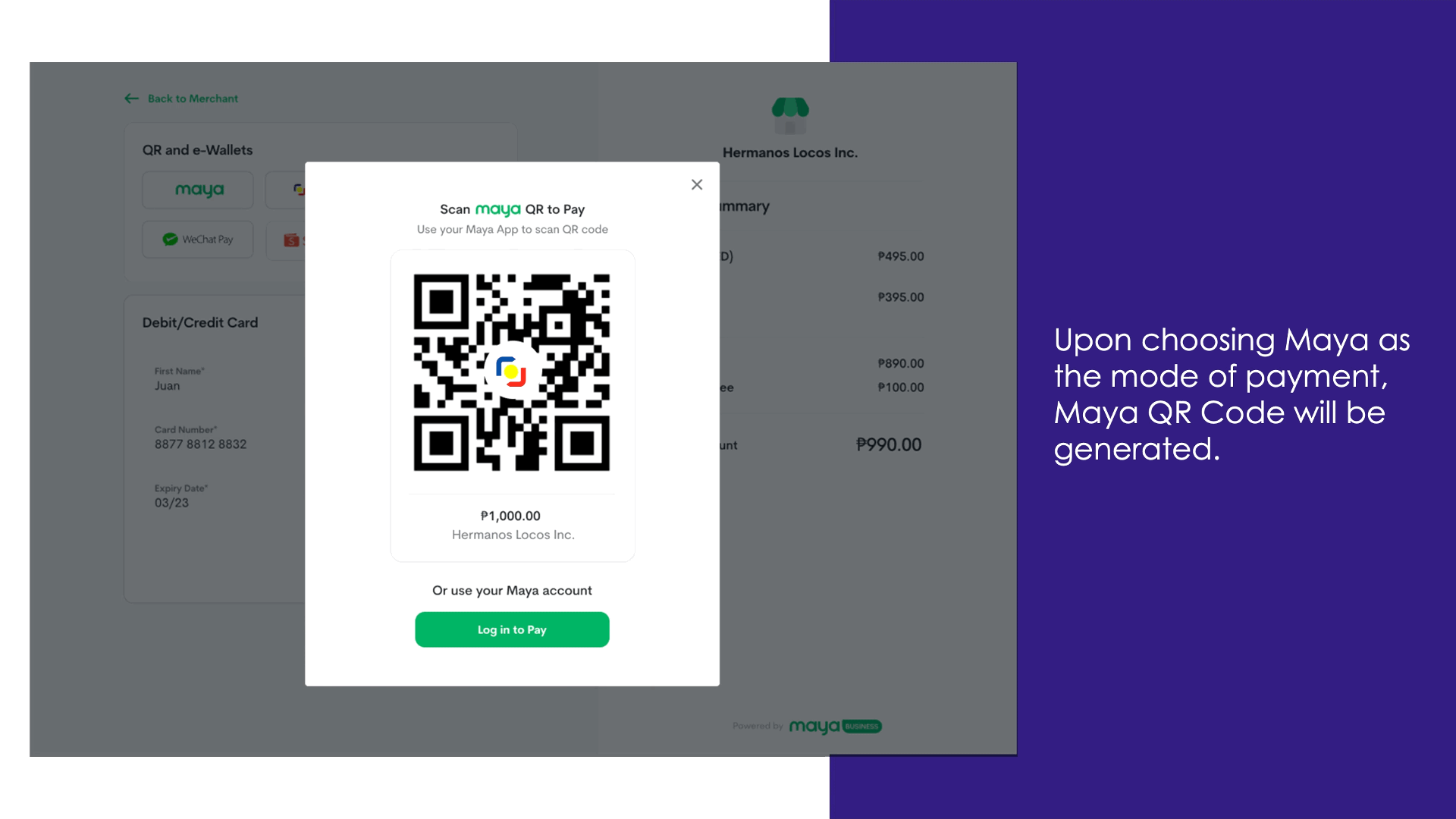
Pay using Maya
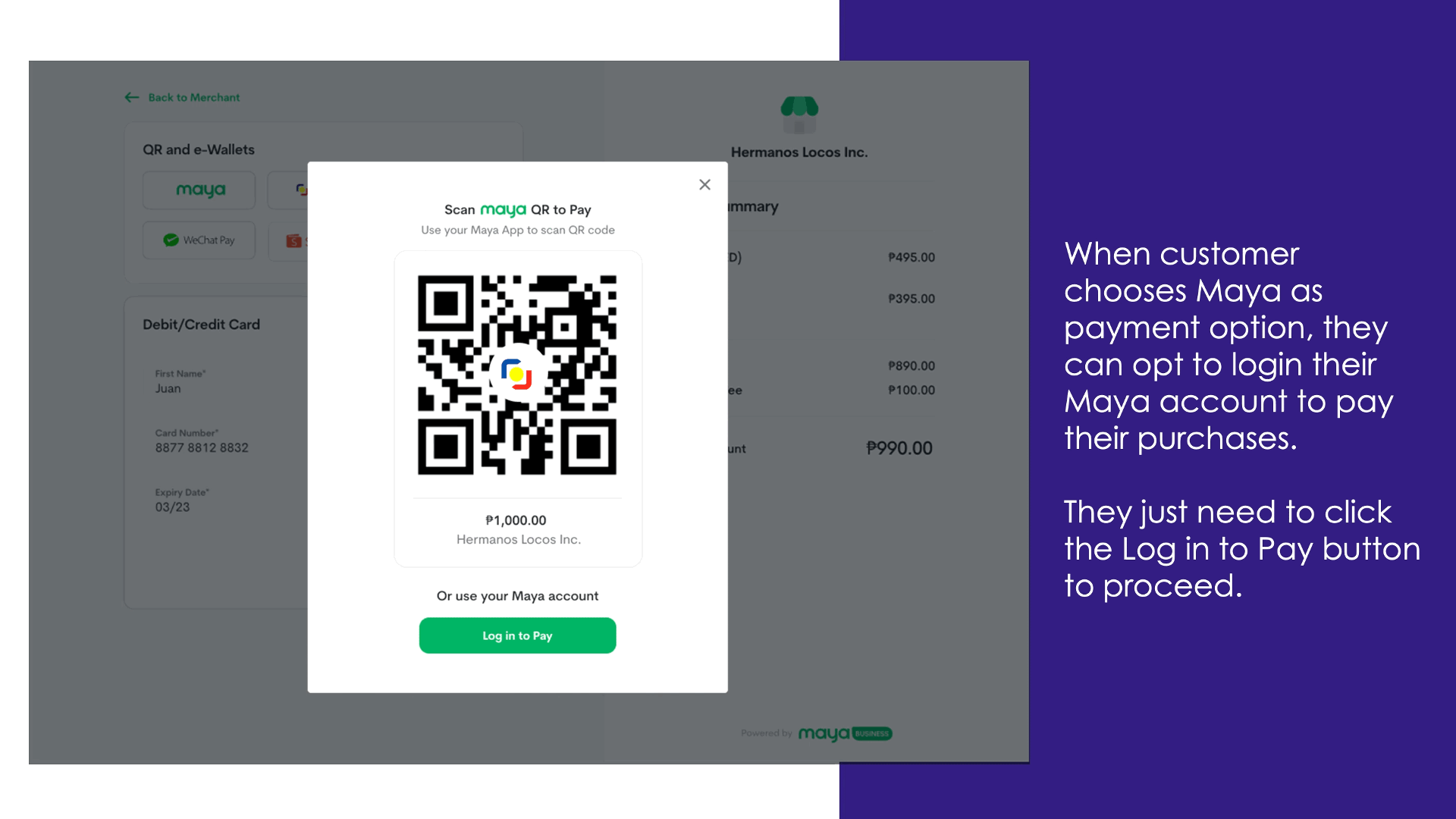

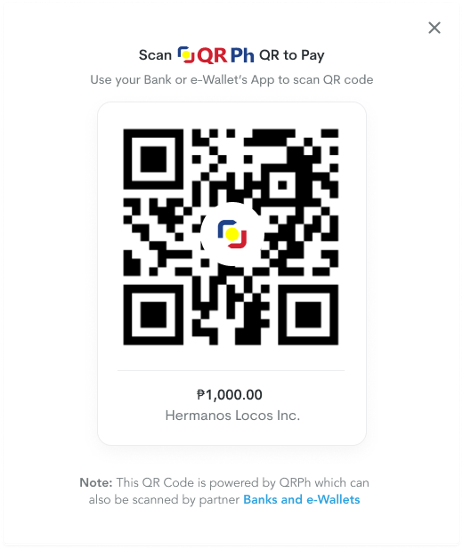
When QR Ph is selected, QR Ph Code will be generated. Customer can scan the QR code using the apps of participating banks.
See below the list of participating e-wallets and banks
- Maya
- UnionBank
- LandBank
- AUB
- AllBank
- ChinaBank
- RCBC
- USSC
- Cebuana Lhuiller
- Lulu Financial Services
- Zybi Tech Inc.
- GCash*
- Starpay


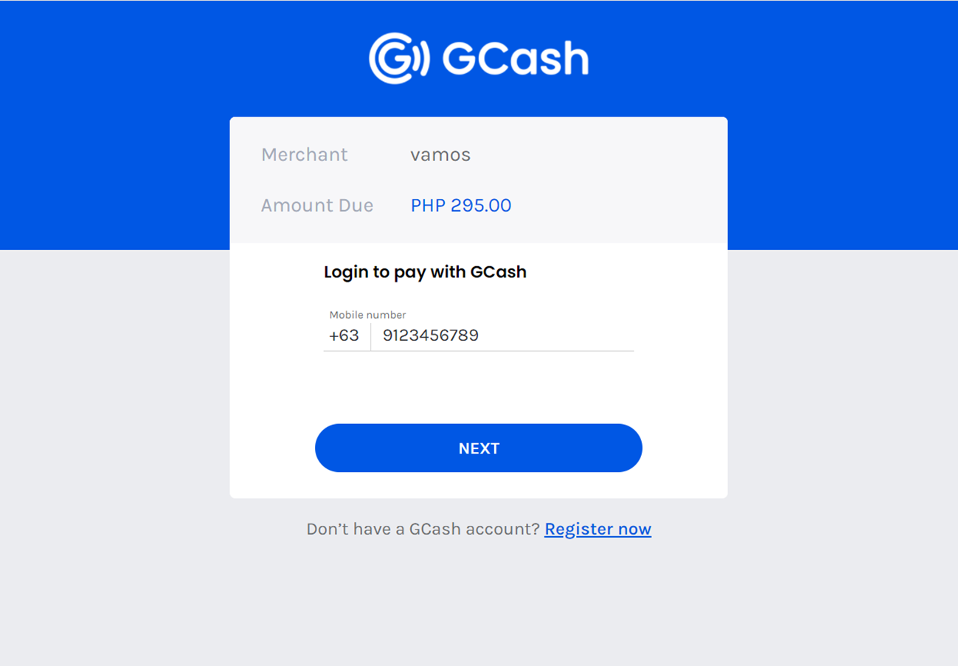
When customer selects GCash as the payment option, they will be redirected to GCash login page where they need to provide their registered mobile number with GCash.

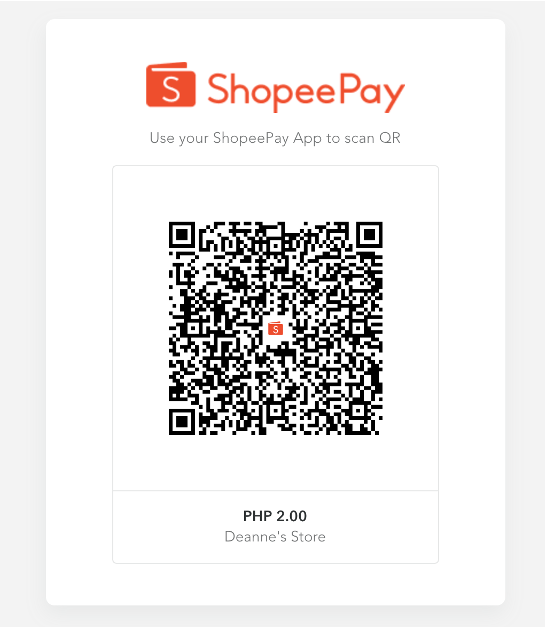

When ShopeePay is selected, a ShopeePay merchant QR is generated which the customer can scan using their Shopee App.

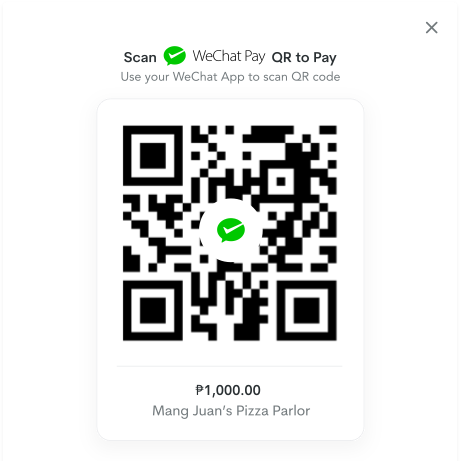
WeChat QR Code is generated upon selecting WeChat Pay from the options. Customer can QR Code using their WeChat app.
Authorization is in app, no OTP is asked.
Start accepting payments with Maya Checkout!
Maya Checkout API
See how to use and implement Maya Checkout API to your system. Learn how →
We require using Webhooks (also called a web callback), to allow Maya to send payment-related information or events, letting your application know an event has happened. More details →
Updated over 2 years ago