Business Deposit
Open a Maya Business Deposit Account
If you have selected Maya Business Deposit as your main settlement account during signup, you can skip this section and explore how to Transfer Funds using your Business Deposit account.
Once your account is ready to open a Maya Business Deposit account, an activation banner will be presented when you log in to your Maya Business Manager dashboard.
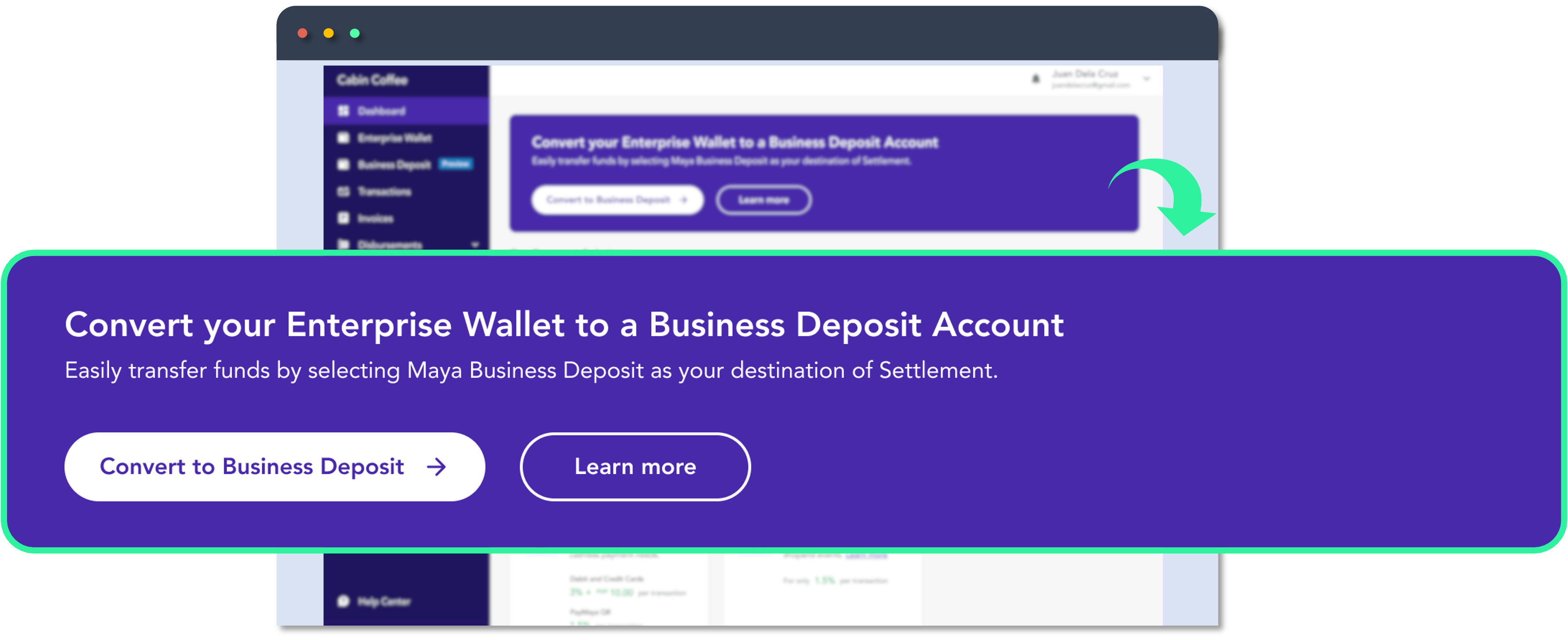
Business Deposit Conversion Banner
Click the Convert to Business Deposit in the Maya Business Manager, and then follow the instructions and submit the requirements.
What to expect after completing the requirements:
- Your bank deposit account will be activated in 3 business days.
- Once your account is activated, the available balance in your Maya Enterprise Wallet will be transferred to your Bank Deposit account.
User Experience
Transfer funds from your Business Deposit to a single recipient or multiple accounts.
For more details, go to Transfer funds from your Business Deposit via Maya Business Manager .
Click the Business Deposit in the Maya Business Manager then choose which monthly statement you want to view in the browser.
From the Maya Business Manager, click the kebab icon to download and view in PDF.
Alternatively, users can export a real-time transaction history by clicking Export Transactions in the Business Deposit dashboard.
Assign maker, checker, and approver roles to manage your Business Deposit Account.
Users with limited access must wait for approval before transfers will be processed.
Approvers can review fund transfers.
Save the recipient in your Address Book after a successful transfer. You can also Review or Update the details before saving.
Select a recipient from your Address Book to quickly pull their account details to fast-track fund transfer
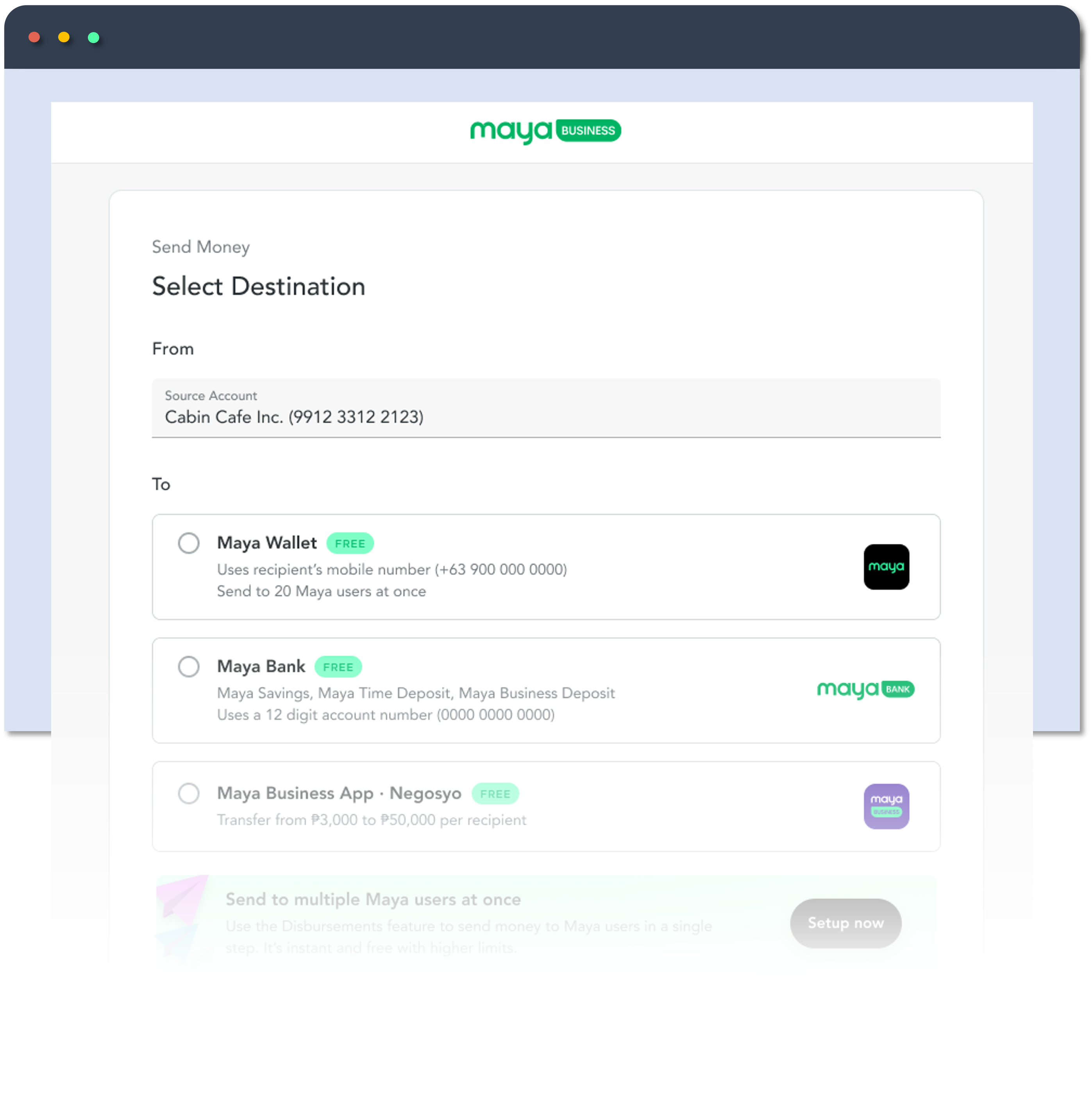
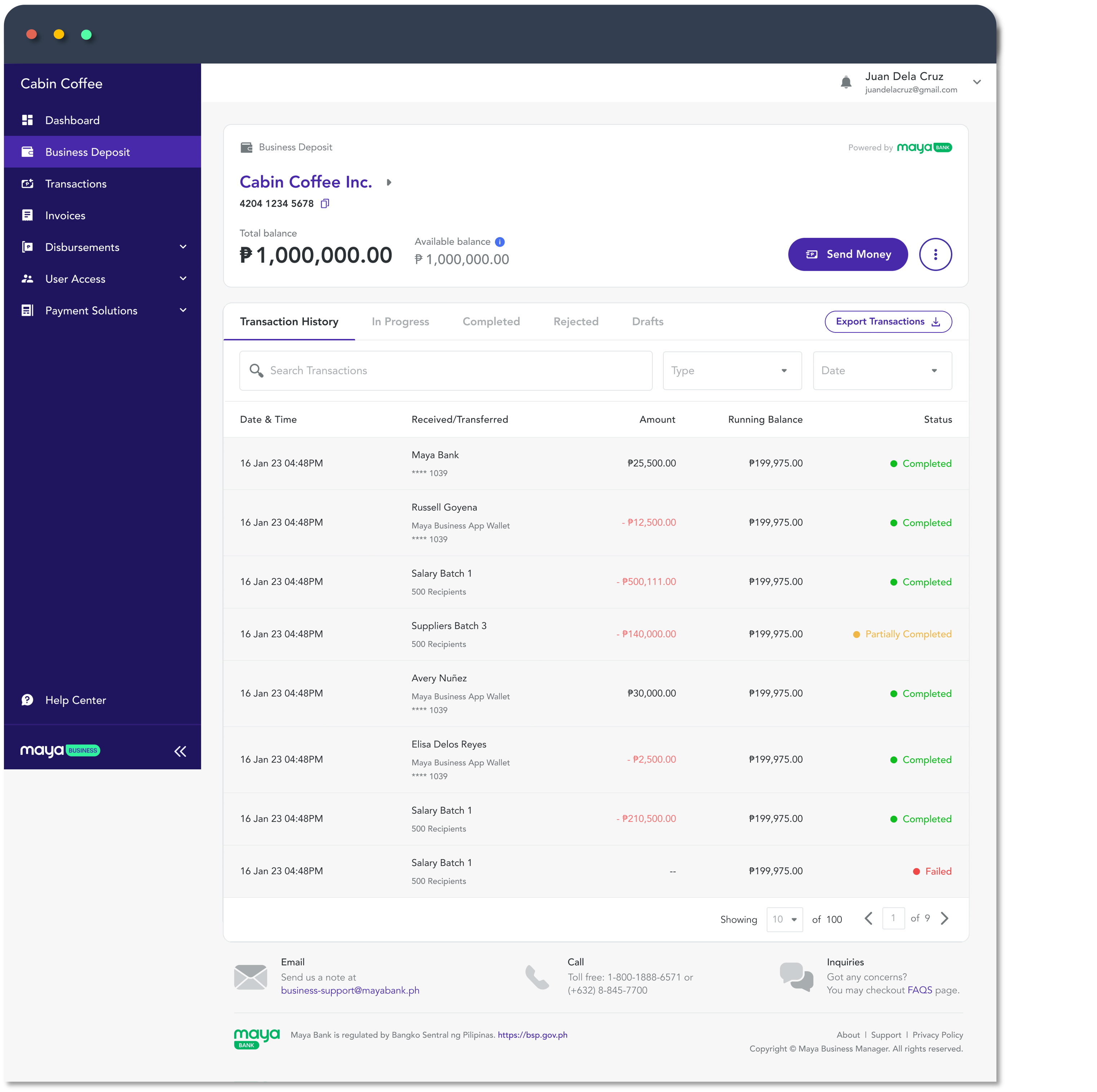
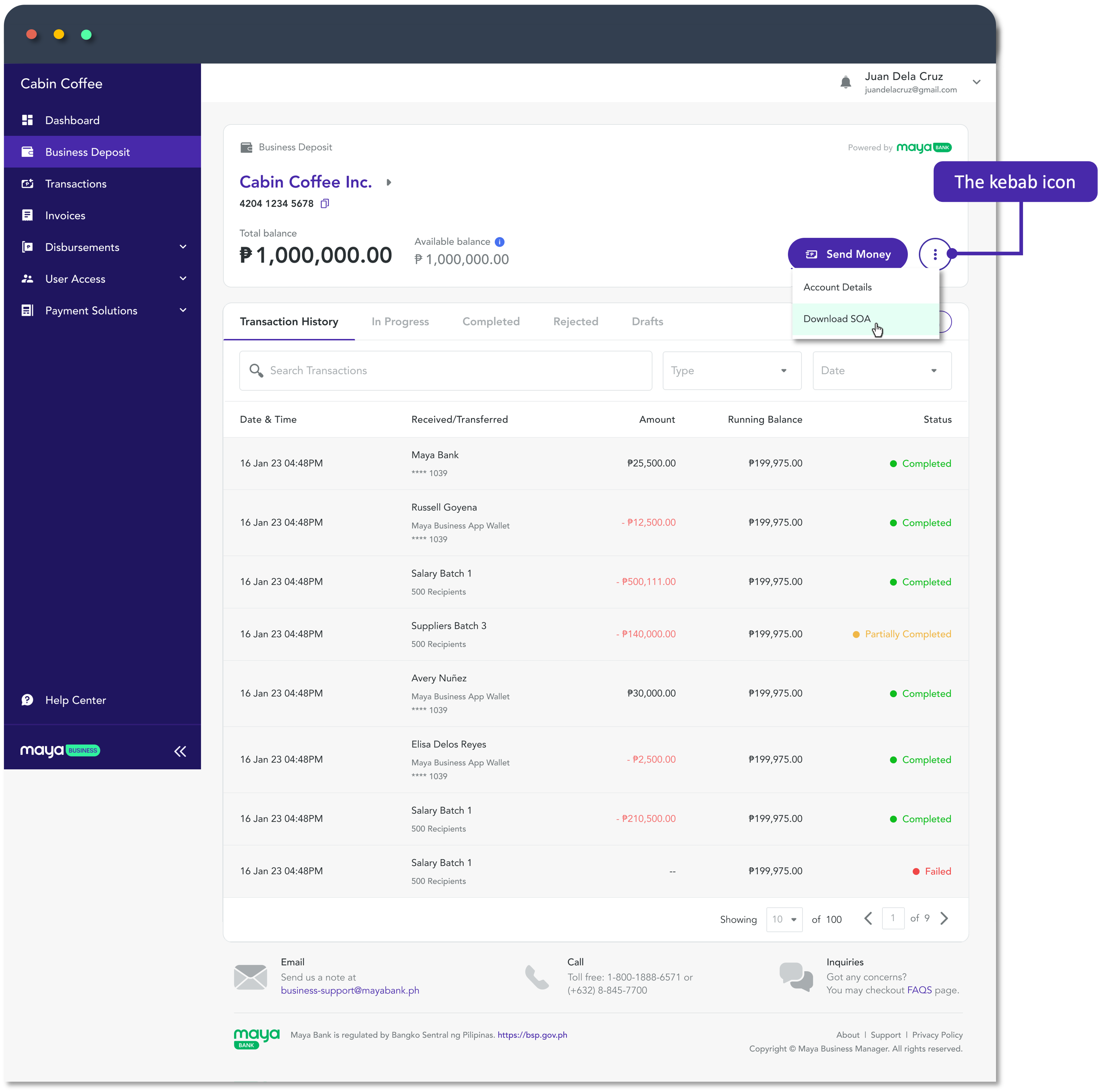
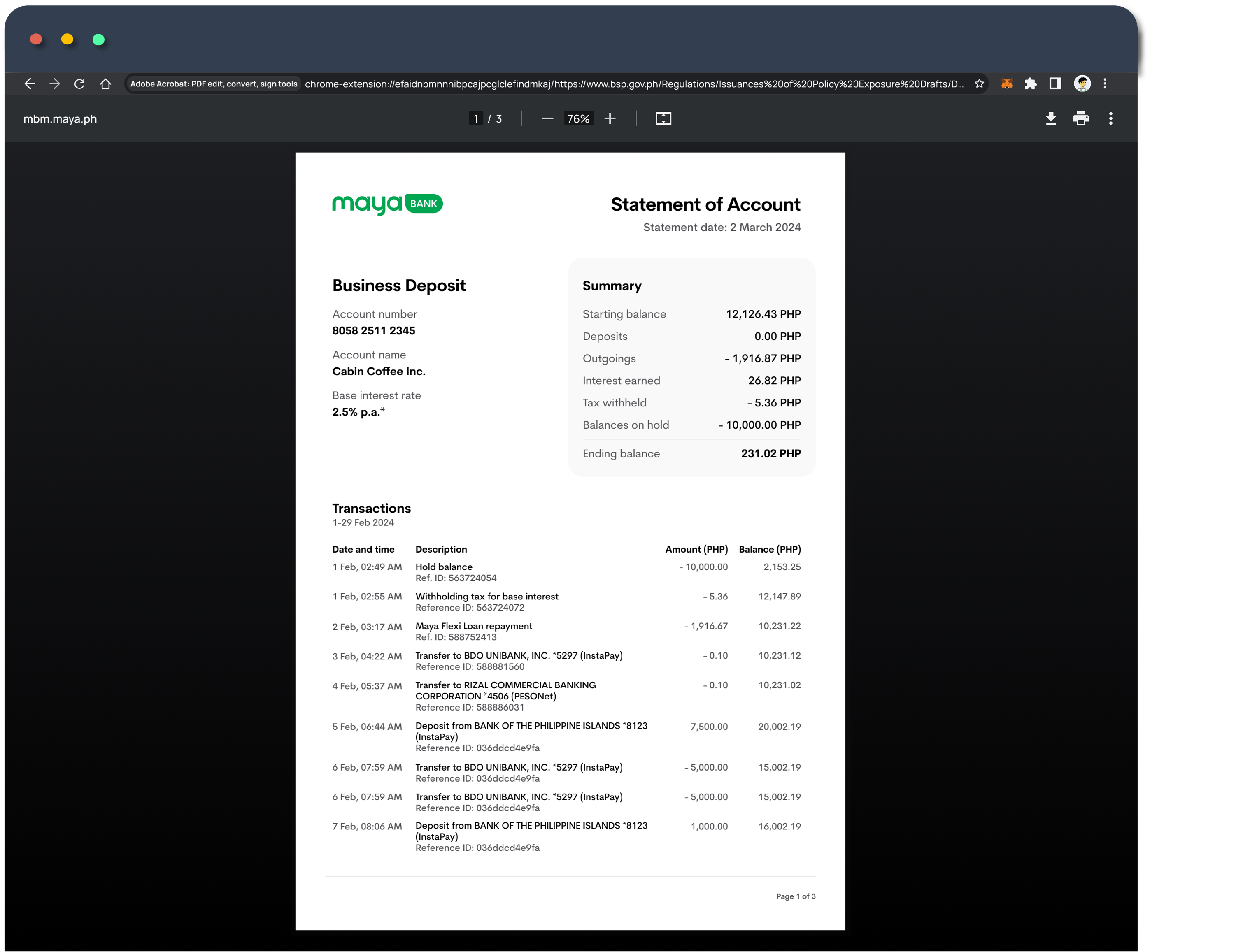
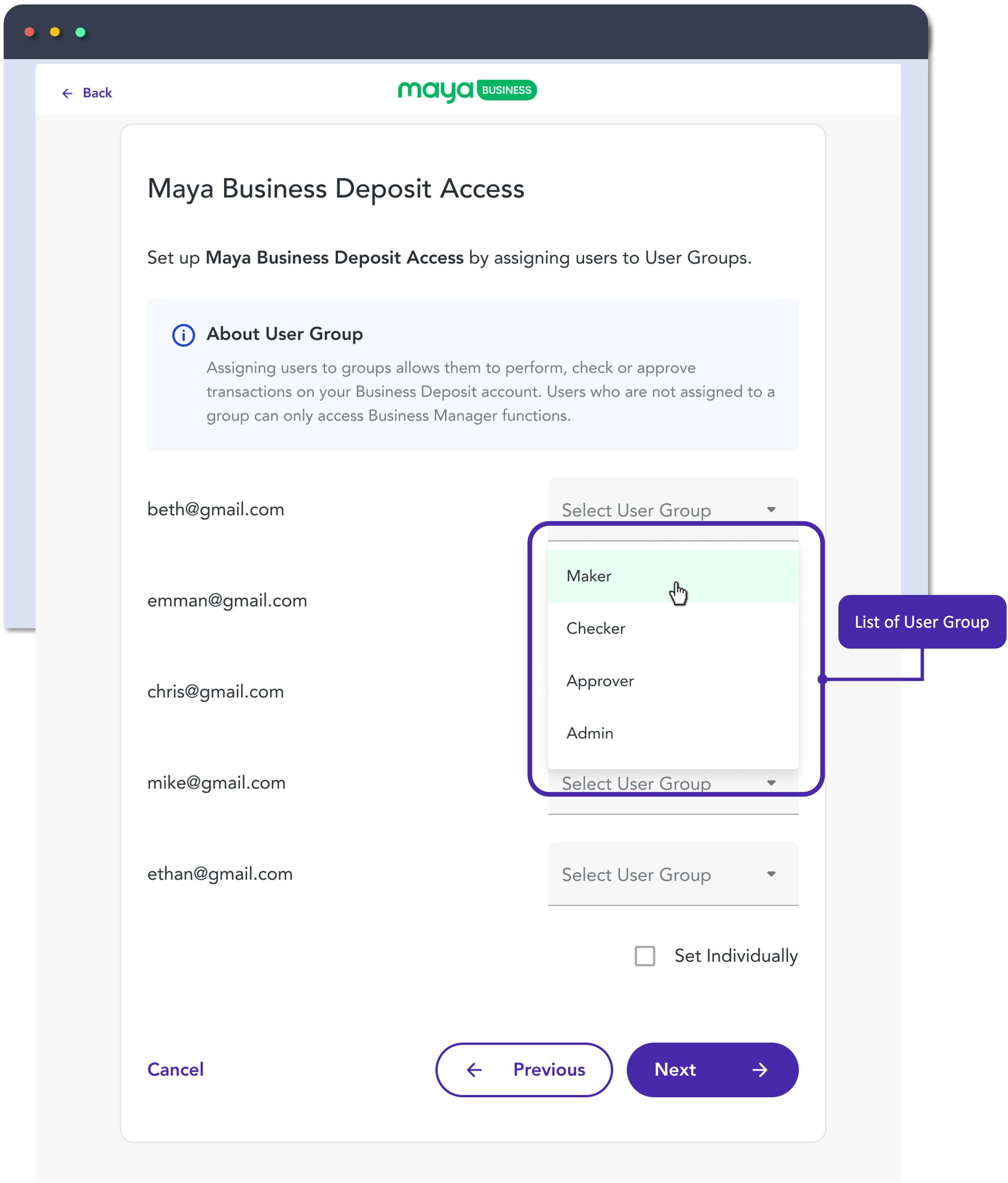
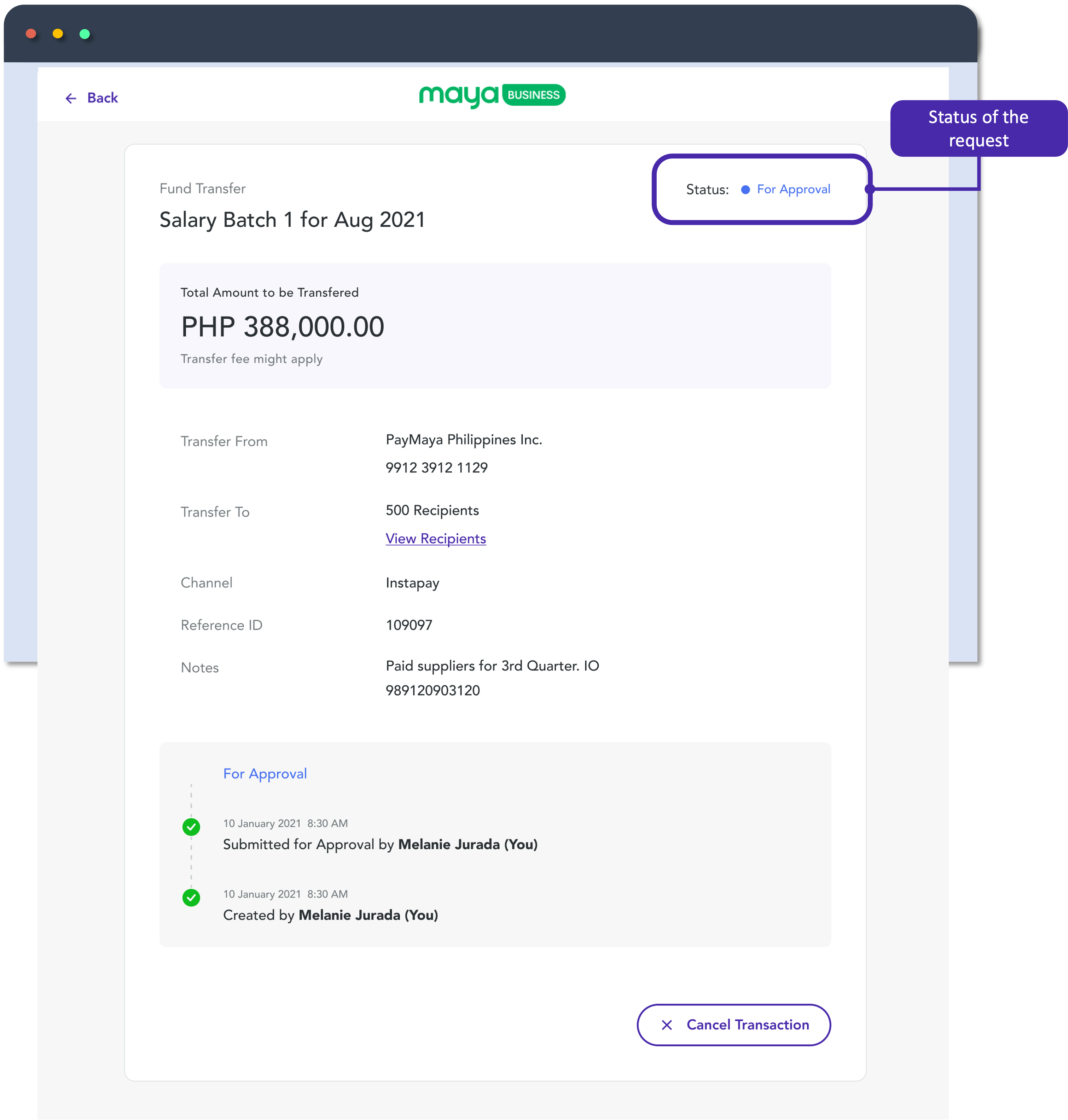
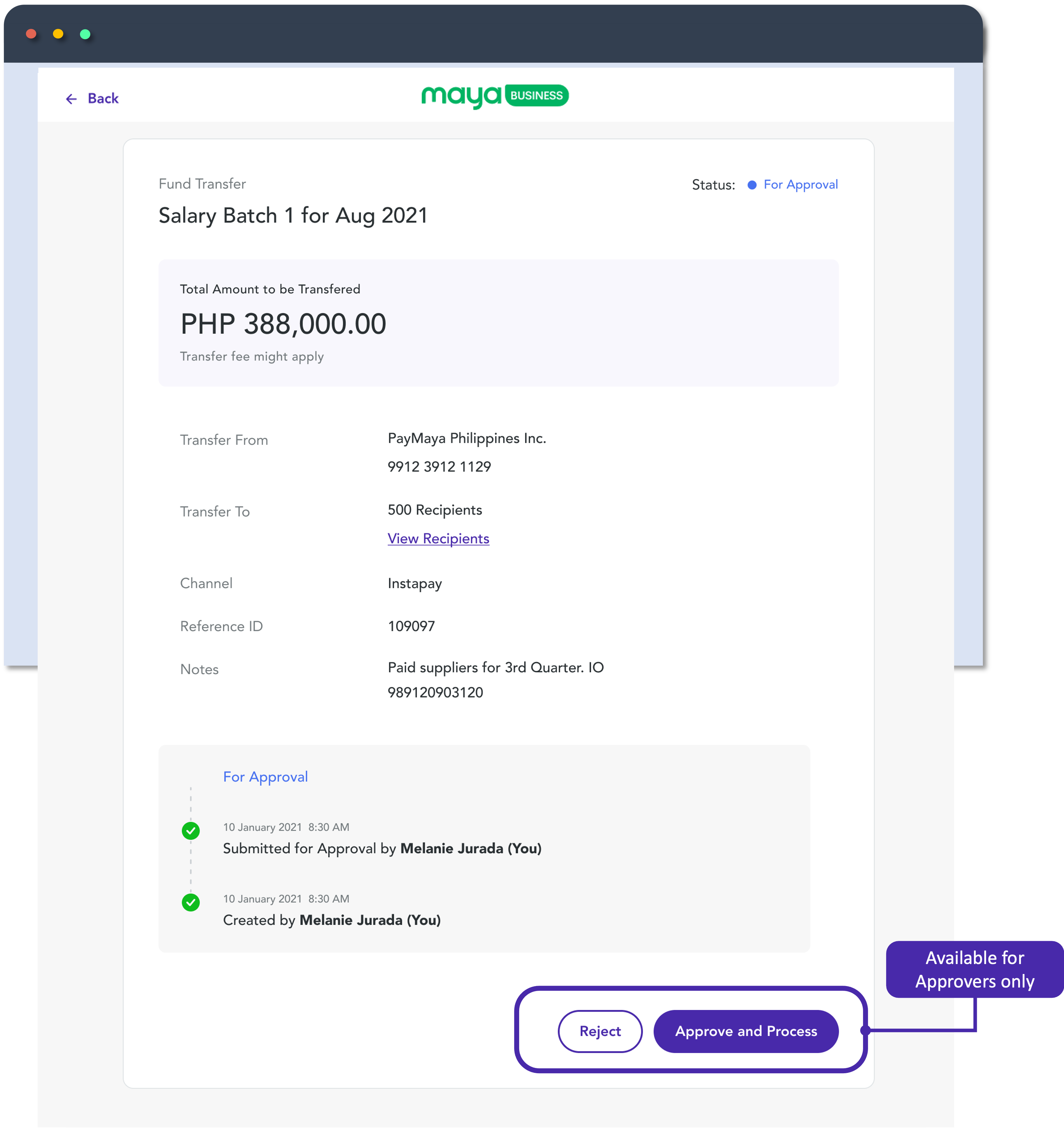
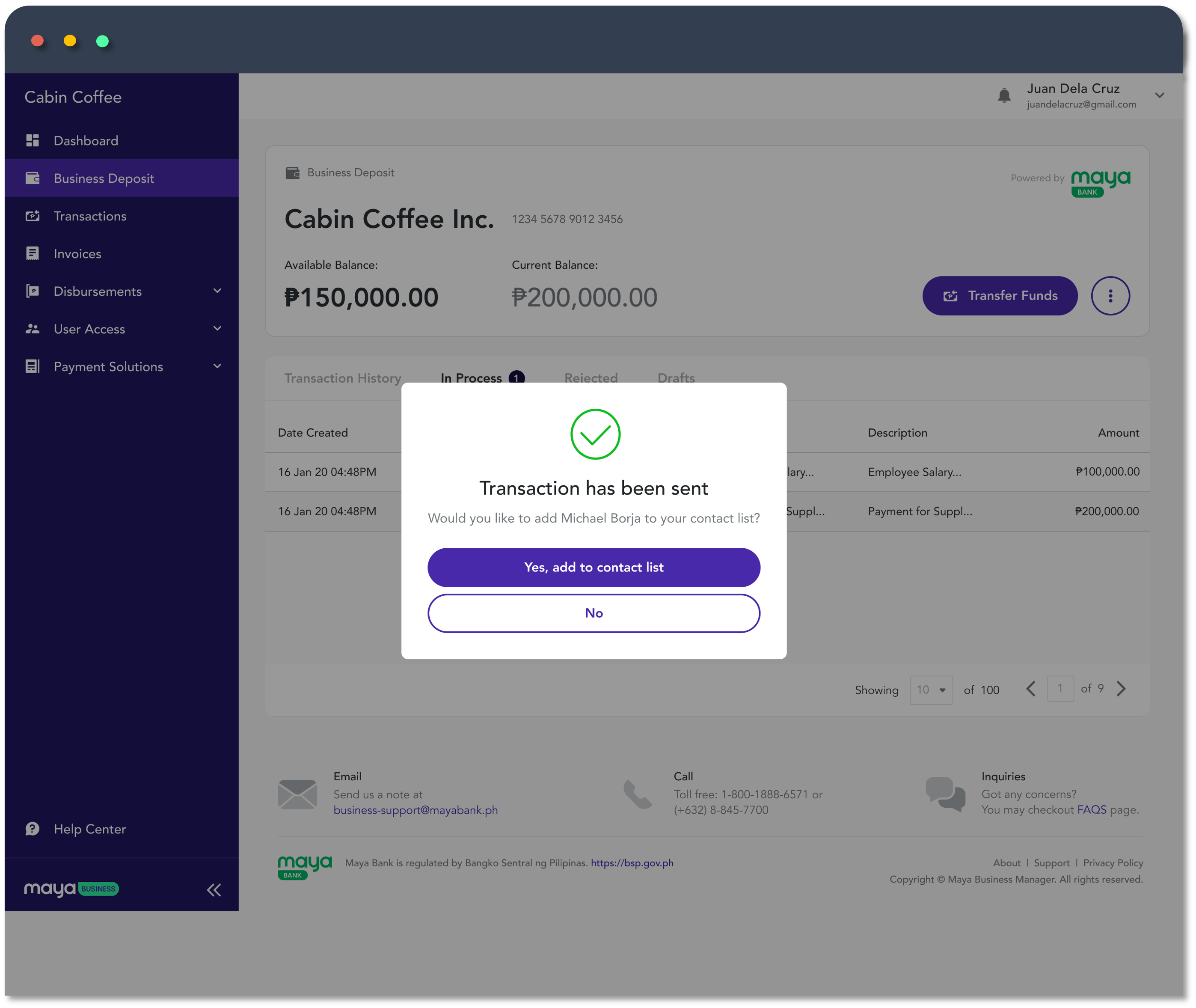
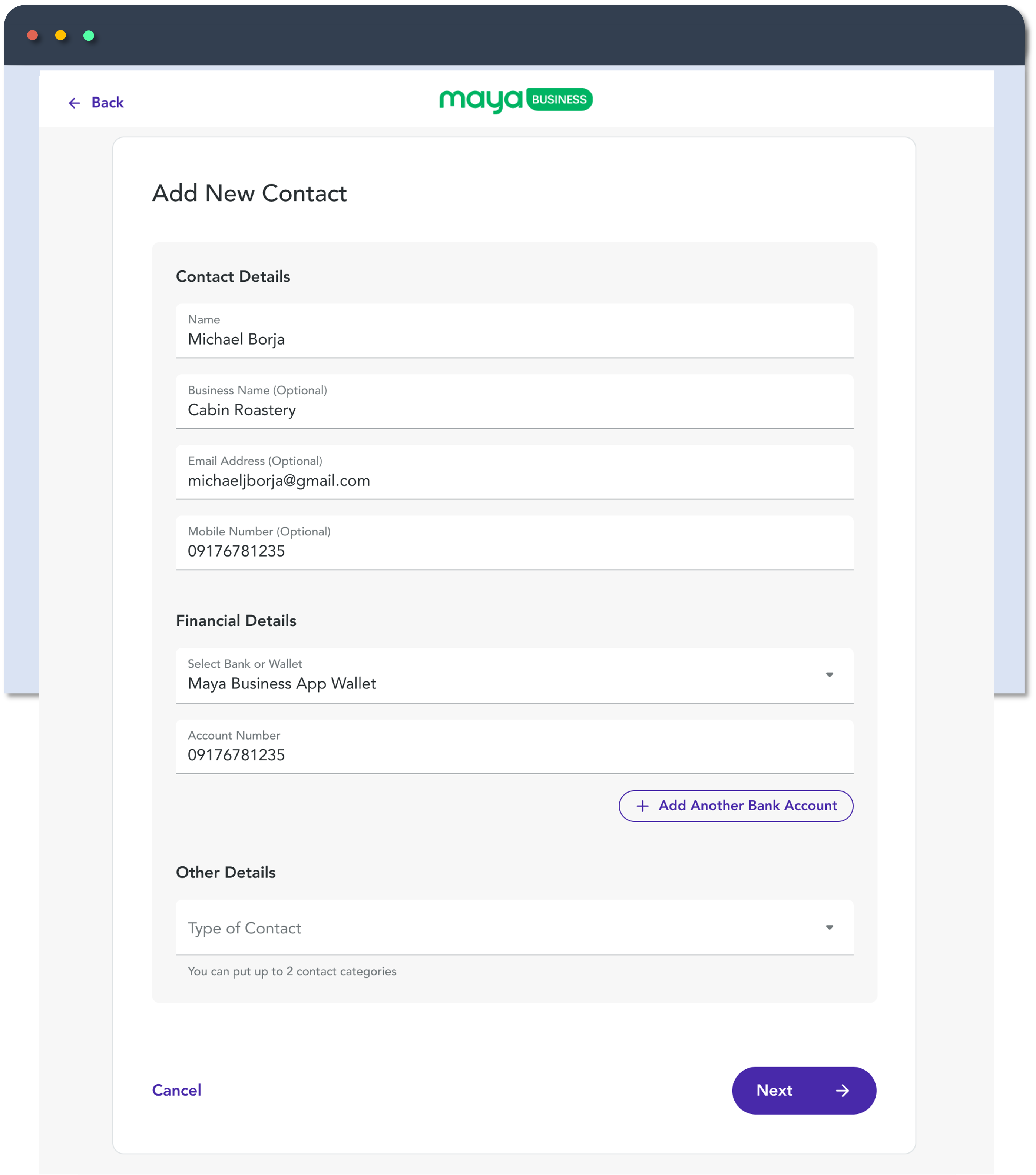
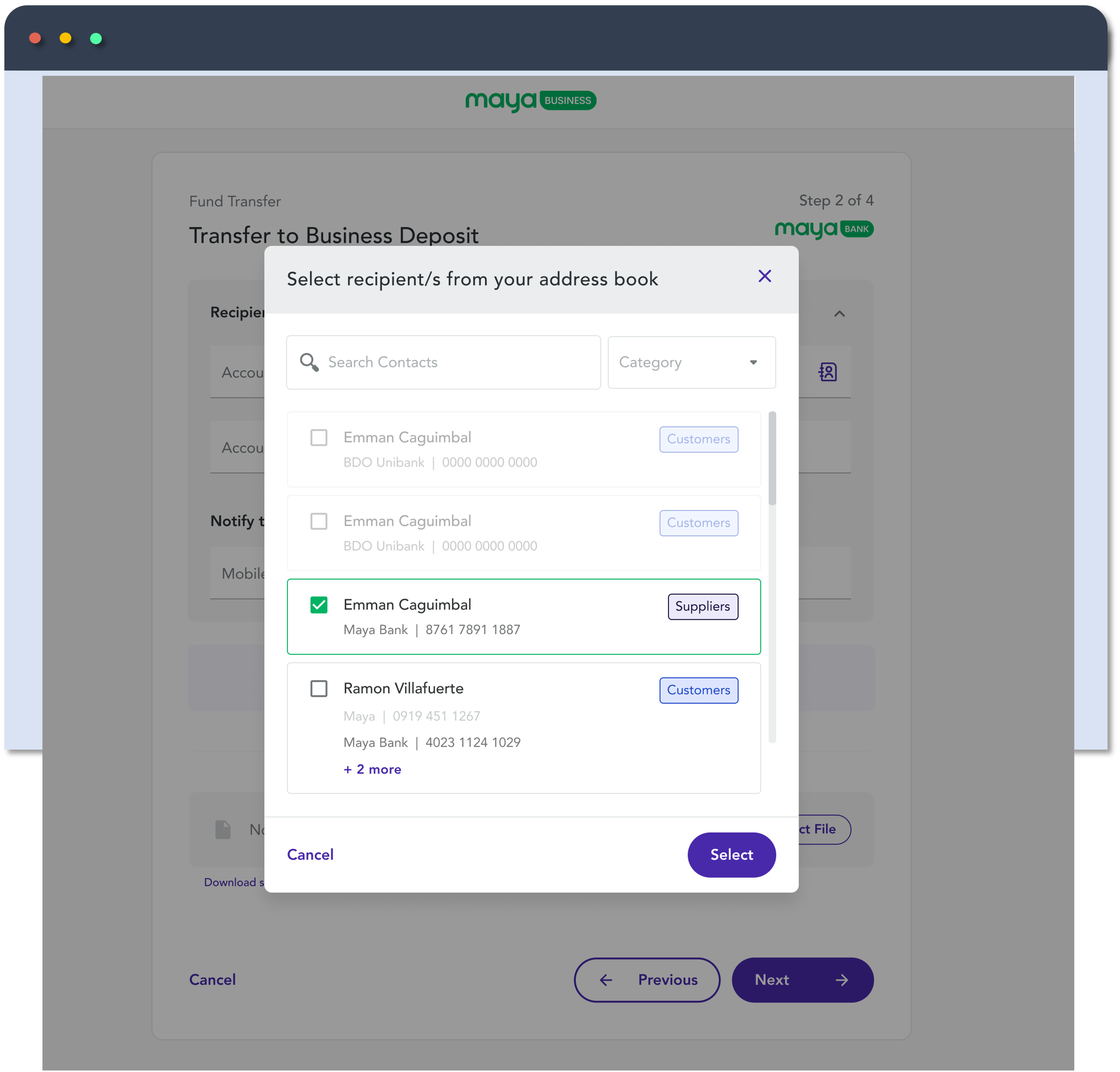
Fees are subject to change without prior notice. We reserve the right to adjust prices, discounts, and offers based on availability, market conditions, and other factors. Terms and conditions apply to all promotional offers. For the most current rates and promotions, please visit our Maya Bank website or contact our customer service team.
Updated over 1 year ago
