Bills Payment Troubleshooting Guide
If you're experiencing server errors or timeouts, check the Sandbox Health Page for real-time updates on service status. If an outage is indicated, rest assured that our team is already on it, working to restore services as soon as possible.
Bills Payment Troubleshooting Use-Cases
2593- Signature does not match
2593- Signature does not matchProduct/s: Biller API
Click here to view full details
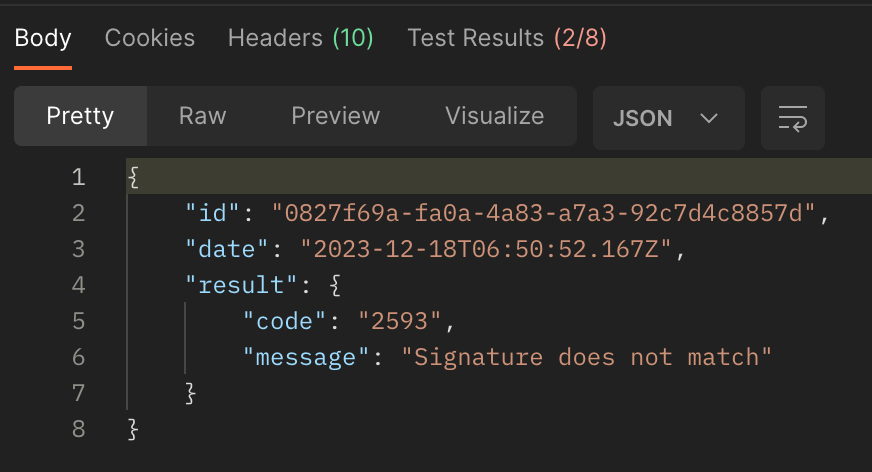
- This may occur in Validate and Post transaction legs.
- May be caused by a possible mismatch in the configured Sandbox environment secret key.
Troubleshooting:
- Check the currently configured secret key used by the merchant’s Validate and Post services and see if it matches the secret key provided by Maya.
- Review and make sure that the correct computation of
paymaya-signatureheader value was followed.
If issue continues to persist file an ASKMAYADEV Ticket via Maya Developer Hub Service Desk

2593- Invalid/Missing Bill Payment ID
2593- Invalid/Missing Bill Payment IDProduct/s: Biller API
Click here to view full details
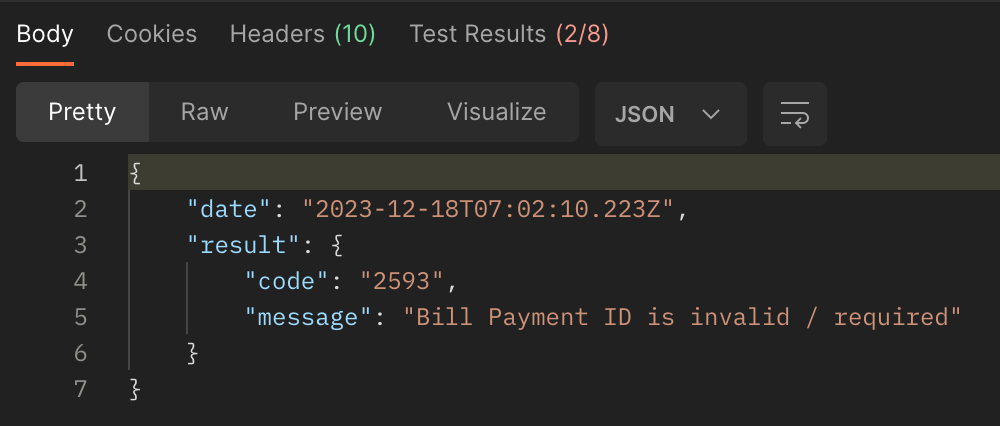
- The error message "Bill Payment ID is invalid / required" may occur in the Validate and Post transaction legs.
- This may be caused if there were any changes made to the request body and/or the Postman pre-request script.
Troubleshooting:
- Check the request body’s
idfield. The value should be the Postman variable placeholder:{{BILLSPAY_ID}}. - If there were any changes made in the Pre-request script, revert the changes made.
If issue continues to persist file an ASKMAYADEV Ticket via Maya Developer Hub Service Desk

2559- Account Number is Invalid
2559- Account Number is InvalidProduct/s: Biller API
Click here to view full details
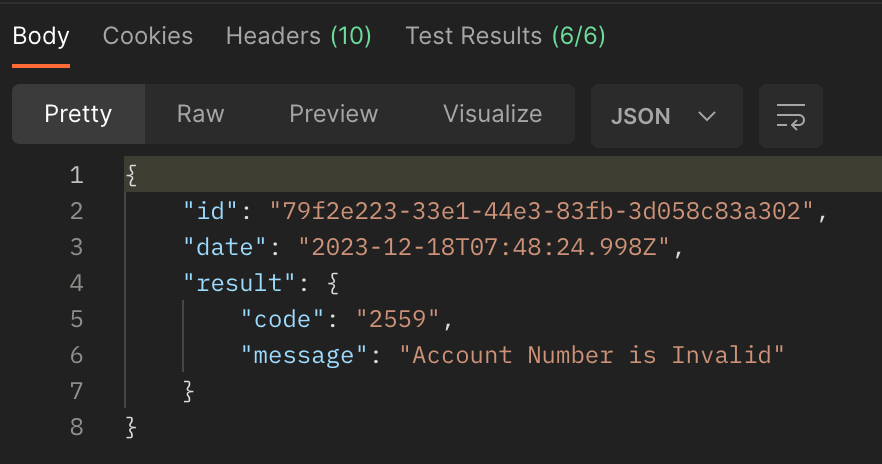
- May occur in Validate, Post, and Callback.
- This error should naturally occur when running the test case Declined Validate Biller API - Invalid Account Number
Troubleshooting:
- Check the value inputted under the
VALID_ACCOUNT_NUMBERvariable. This should be a valid value accepted by your Validate service. - Check the
biller.accountNumbervalue in your request body. The value should be the Postman variable placeholder:{{VALID_ACCOUNT_NUMBER}} - For Callback, make sure that the Bill Payment ID in the callback request matches the previously generated Bill Payment ID from the Successful Post Request.
ACQ019- Internal Server Error
ACQ019- Internal Server ErrorProduct/s: Biller API
Click here to view full details
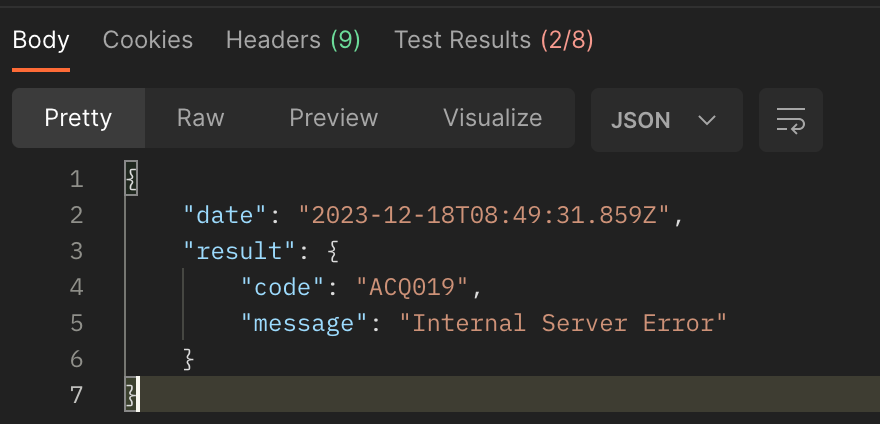
For the Biller API Sandbox environment, this is a catch-all error and may have varying causes.
Troubleshooting:
- Biller Slug:
- Check the value inputted under the BILLER_SLUG variable. This should match the provided biller slug onboarded by Maya.
- Check the
biller.slugvalue in your request body. The value should be the Postman variable placeholder:{{BILLER_SLUG}}
- Custom Fields:
- Check the value inputted under the
CUSTOM_FIELDSvariable. This should be a valid JSON format. - Check the
biller.fieldsvalue in your request body. The value should be the Postman variable placeholder:{{CUSTOM_FIELDS}}
- Check the value inputted under the
- Transaction Date:
- The transaction date for the request body is generated via Postman’s pre-request script. If there were any changes made in the Pre-request script, revert the changes made.
- Check the
transaction.datevalue in your request body. The value should be the Postman variable placeholder:{{BILLSPAY_TRANSACTION_DATE}}
- Check if there were any general changes made on the request body. Request body should be a valid JSON format.
If issue continues to persist file an ASKMAYADEV Ticket via Maya Developer Hub Service Desk

2593- Currency is invalid / required
2593- Currency is invalid / requiredProduct/s: Biller API
Click here to view full details
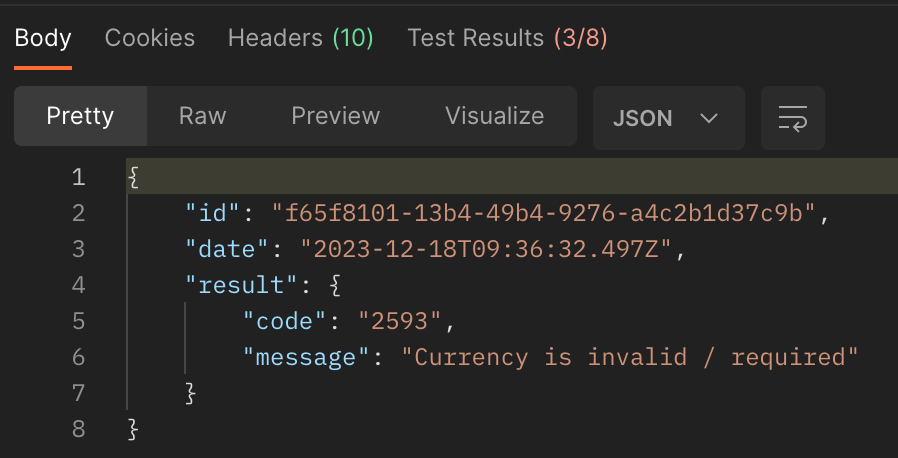
- May occur in Validate and Post legs.
- This may occur if the value of any currency field in the request body is changed to any value other than PHP
Troubleshooting:
- Make sure all the currency fields/ in the request body are only
PHP
If issue continues to persist file an ASKMAYADEV Ticket via Maya Developer Hub Service Desk

2596- Missing Request Header
2596- Missing Request HeaderProduct/s: Biller API
Click here to view full details
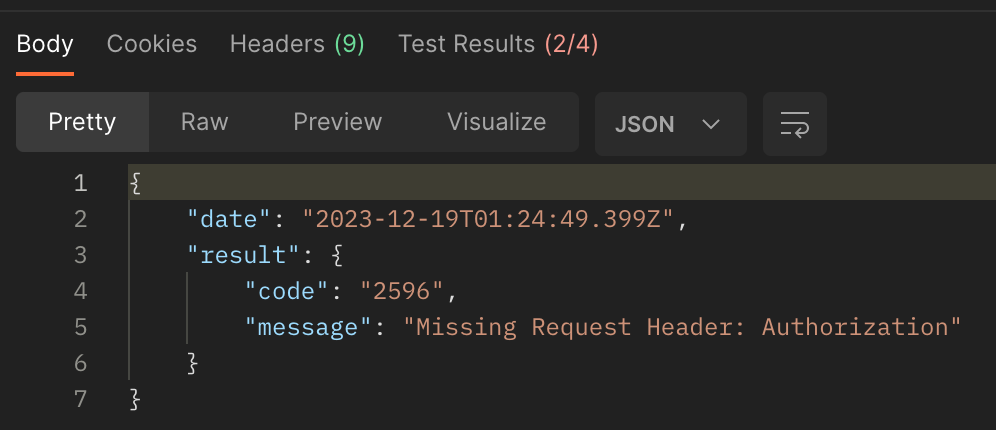
- This may occur in the Validate, Post, and Callback transaction legs.
- This may occur if any required header is missing from the request made.
Troubleshooting:
- Check request headers and see if any of the following headers have been unticked:
- Request-Reference-No
- Authorization (For Callback only)
ACQ021 ACQ022- Bill Payment Already FULFILLED / Bill Payment State is not POSTING or AUTHORIZED
ACQ021 ACQ022- Bill Payment Already FULFILLED / Bill Payment State is not POSTING or AUTHORIZEDProduct/s: Biller API
Click here to view full details
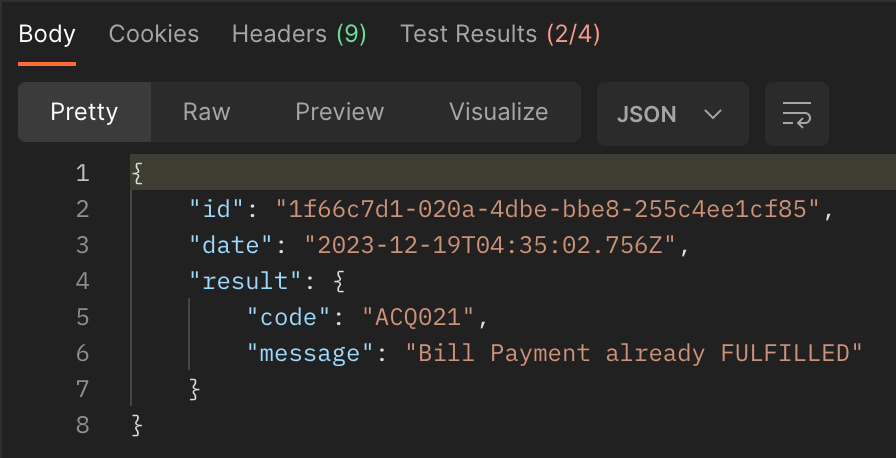
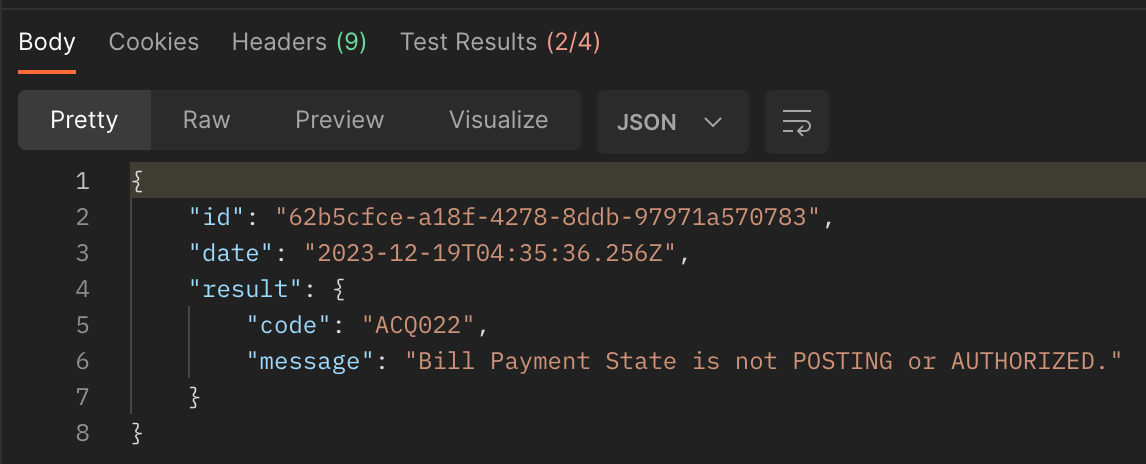
- May only occur on the Callback leg.
- This occurs if the Bill Payment ID being updated via Callback has already been processed.
Troubleshooting:
- Ensure that the bill payment transaction being updated has not been used during callback previously.
- Make sure that there was a previous execution of a Successful Post Biller API before executing the callback step.
- Revert any changes, if any, made in the Tests section of the previous Successful Post Biller API step.
2596- Bill Payment ID not the same / Not found
2596- Bill Payment ID not the same / Not foundProduct/s: Biller API
Click here to view full details
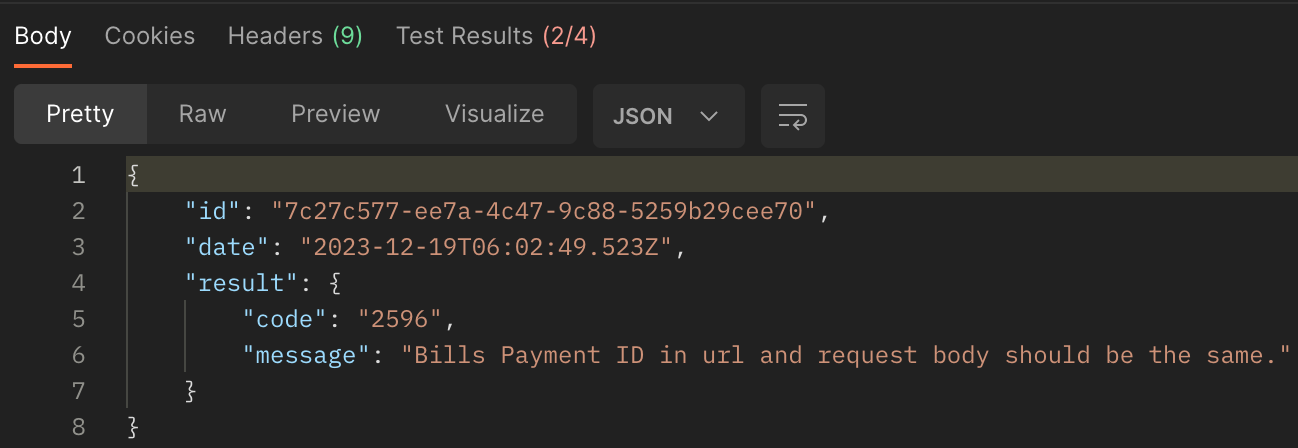
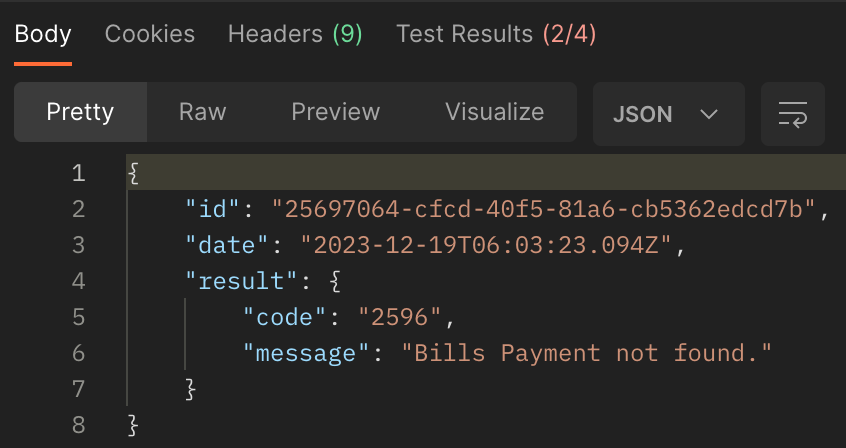
- May only occur on the Callback leg.
- This may occur if there’s a mismatch between the Bill Payment ID in the request body and the URL.
- This may also occur if the Bill Payment ID used was not generated from the previous Post step.
Troubleshooting:
- Make sure that there was a previous execution of a Successful Post Biller API before executing the callback step.
- Ensure that the
bill_payment_idPostman variable was not tampered with before running the Callback step.
2596- Receipt Number is Invalid / Missing
2596- Receipt Number is Invalid / MissingProduct/s: Biller API
Click here to view full details
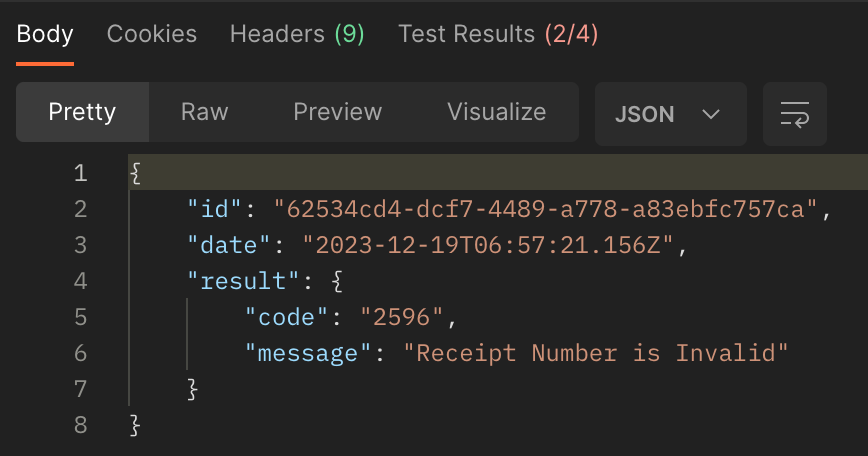
- May only occur on the Callback transaction leg.
- Occurs if the Receipt Number set in the callback request body is missing or the value is blank.
Troubleshooting:
- Check if the
transaction.requestfield is present in the callback request body. - Check if the value of the
transaction.requestfield in the callback request body is valid and not set to a blank String.
Do you need further assistance?
Unable to find your concern in Bills Payment Troubleshooting Use-Cases  ? Feel free to reach out to us. We're always happy to talk to you.
? Feel free to reach out to us. We're always happy to talk to you.
Sandbox Technical Integrations
Connect with Maya Developers
- Make sure you are enrolled in the Maya Developer Hub Service Desk
 . Otherwise, request for access to ASKMAYADEV
. Otherwise, request for access to ASKMAYADEV .
. - Once you are provided access, create ASKMAYADEV ticket in Maya Developer Hub Service Desk
 portal.
portal.
Is this your first time filing a Sandbox Integration ticket? Learn how to file and manage your ASKMAYADEV Tickets here.

Updated 11 months ago