Card Acceptance
Supported Card Brands
| Card Brand | Credit Card | Debit Card |
|---|---|---|
|
|
|
|
|
|
|
|
|
|
|
|
How cards work
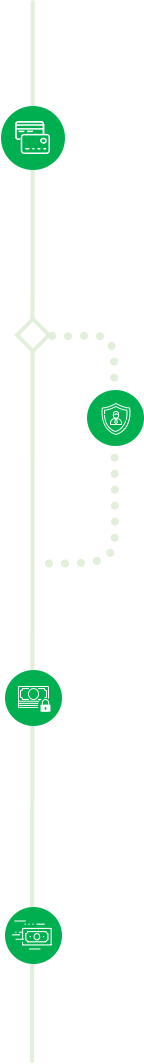
Card Info
Customer enters their card details (First Name/Last Name/Card Number/Expiry Date/CVV) on the checkout page. Card network is automatically detected, and logo is shown.
Authentication
Some banks may prompt the user to authenticate the transaction by asking for ‘One-Time Password’ or OTP that the user will receive via SMS.
Capture
Issuing banks then settle the transactions to Maya, then Maya settles to merchants account depending on the processing schedules.
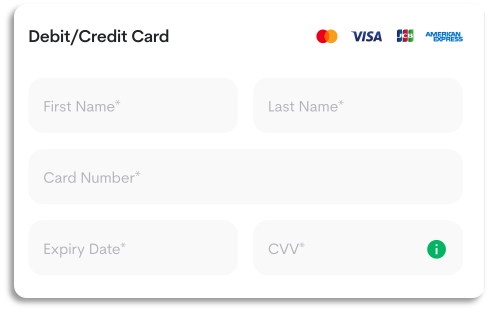
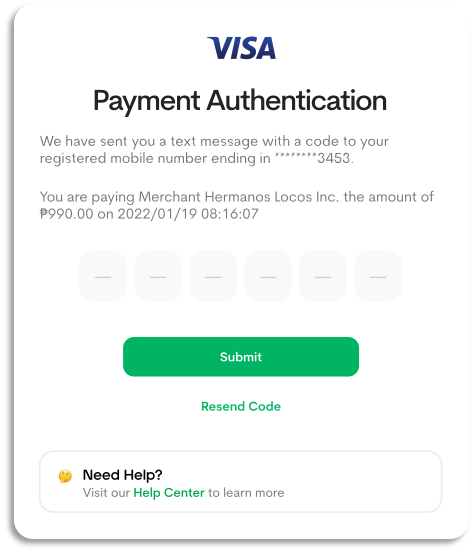
The Auth and Capture use case explained in this document is limited schemes only. If you have further questions, please contact your Maya Relations Manager or email [email protected].
Start accepting payments with Maya!
Maya Checkout API
See how to use and implement Maya Checkout API to your system. Learn how →
Maya Card Payment Vault API
See how to use and implement Maya Payment Vault API to your system. Learn how →
We require using Webhooks (also called a web callback), to allow Maya to send payment-related information or events, letting your application know an event has happened. More details →
Updated over 1 year ago




