Maya Terminals
Maya Terminals is an industry-compliant payment platform offering a secure cashless environment for merchants and customers.
A better way to get paid
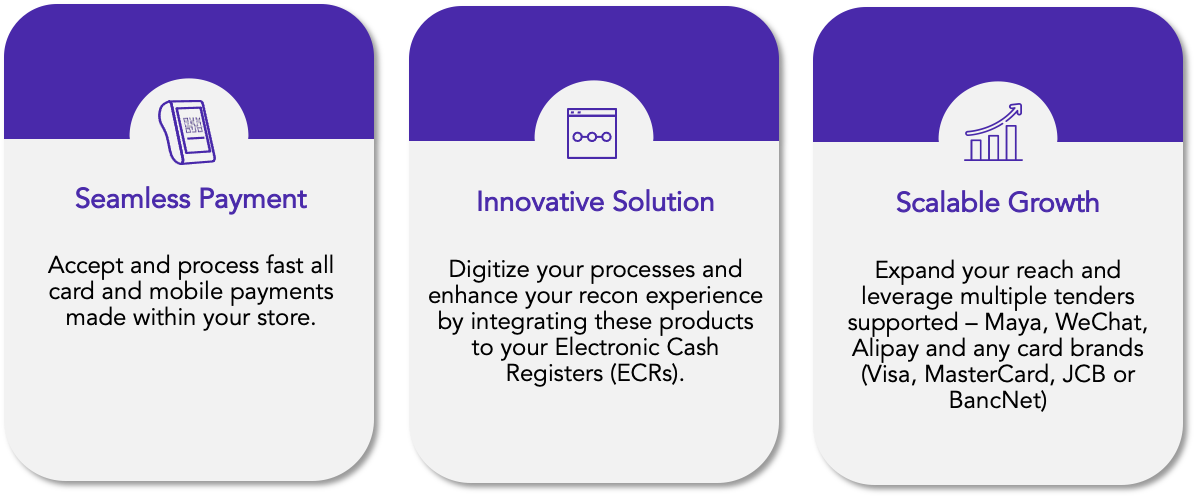
What are the Maya Terminals?
Support omni payment channels including magnetic strip card, IC card, NFC and QR code

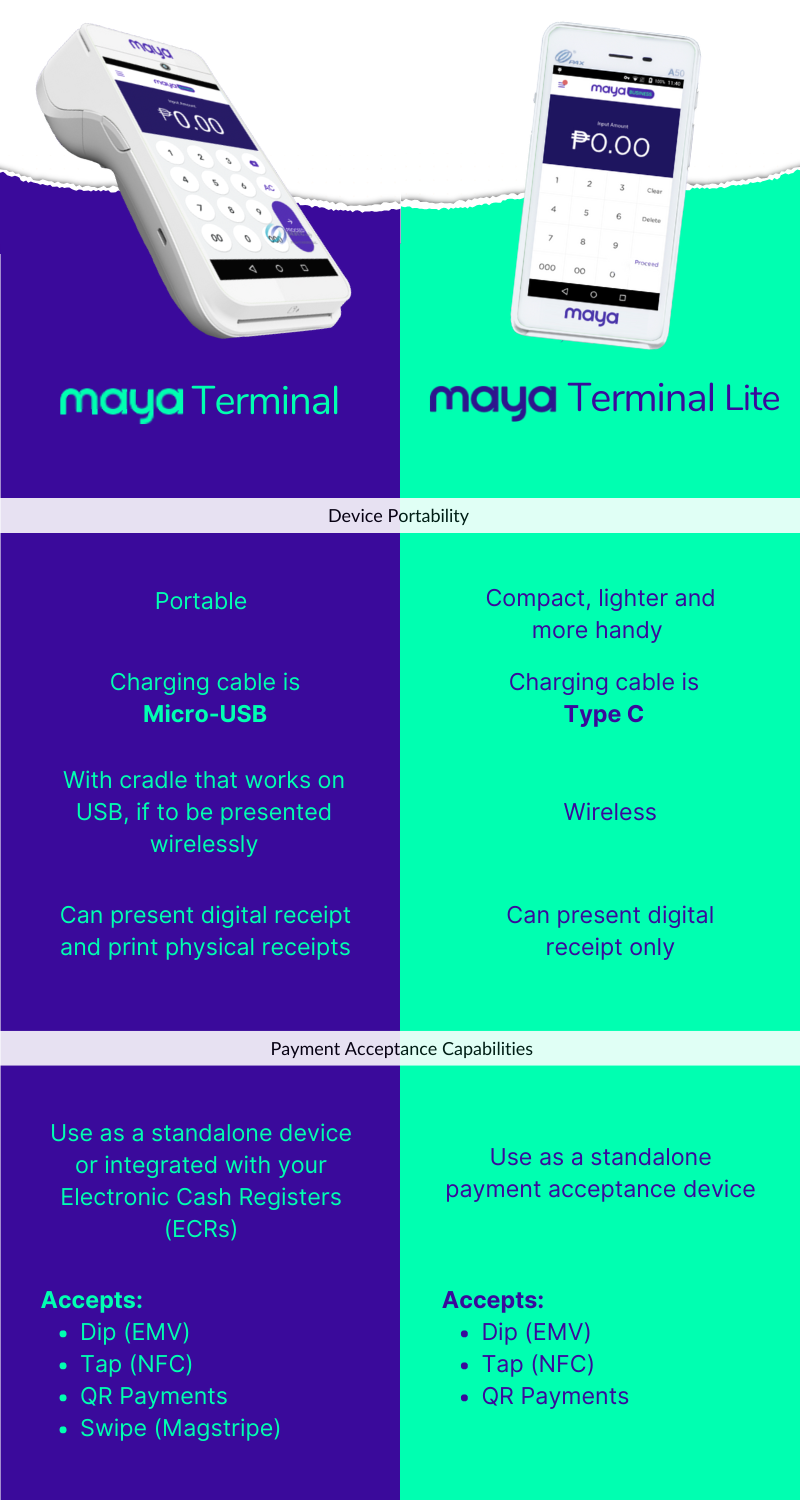
Maya has PAX and Sunmi terminals. Your Maya Relationship Manager is happy to explore these 2 hardware options that will fit your business.
Launch Card Acceptance and QR Payments
Start accepting in-store payments by enabling acceptance of any of the following card brands and process QR-presented payments.
Rack rate varies per enabled Card brand or payment method, discuss this with your Maya Relations Manager or visit Maya Business.


Functionalities
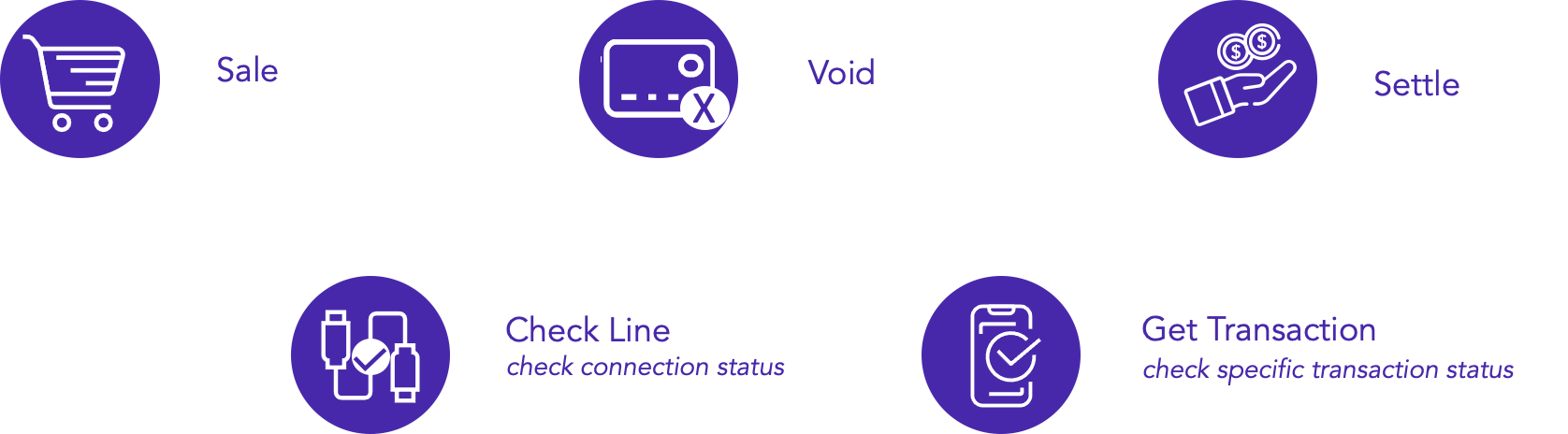
Other supported functionalities but are available for 3rd Party applications only:
⊙ Balance Inquiry
⊙ Top up
⊙ Fetch (balance update of offline cards/loyalty)
How it works
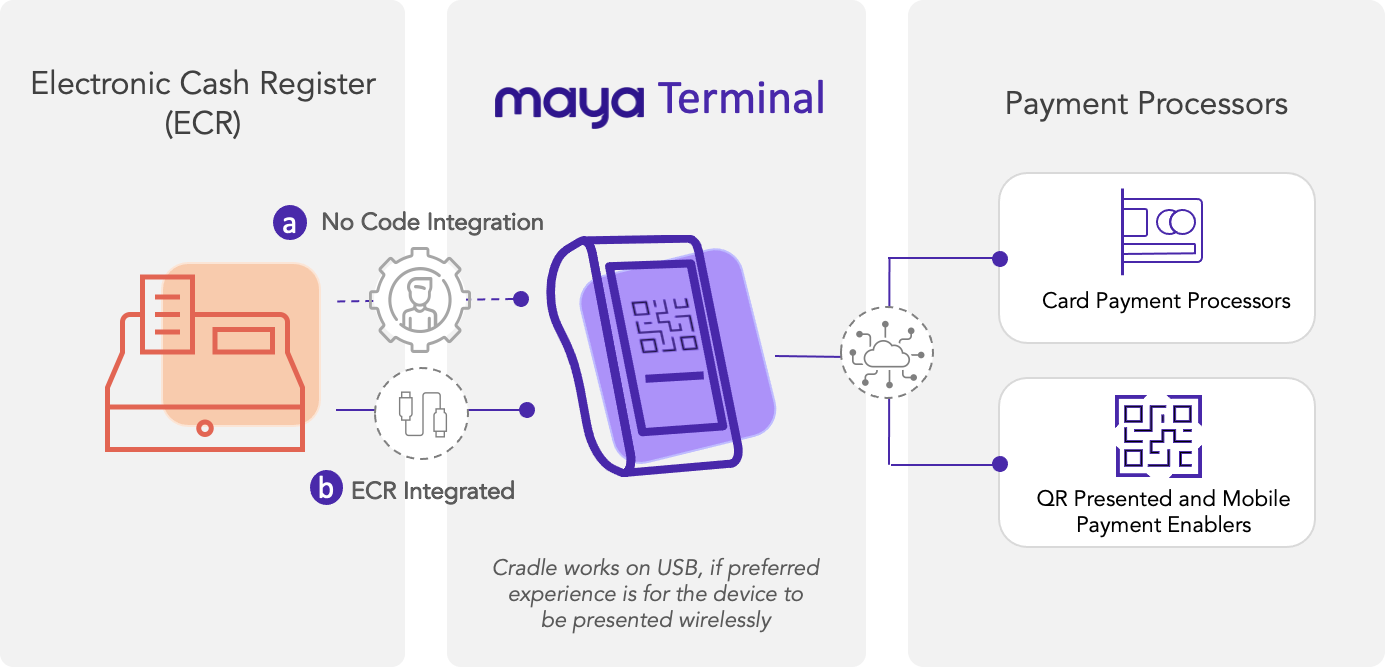
Integration Options
No Code Integration
Effort:
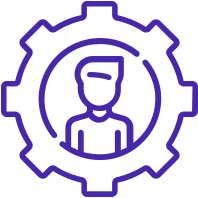
Electronic Cash Registers (ECR) Integration
Effort:
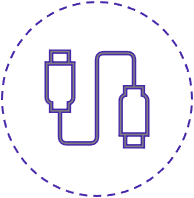
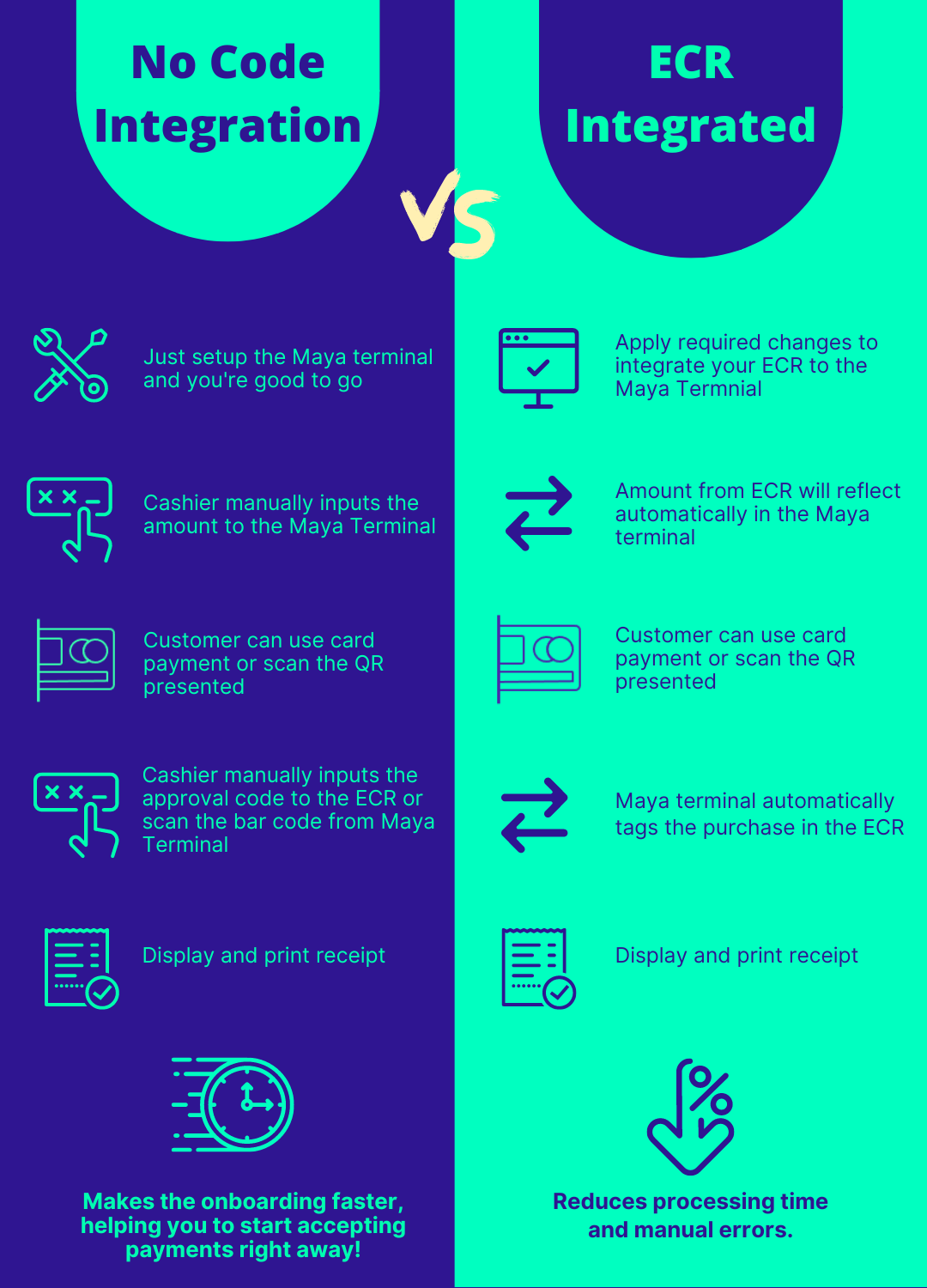
Getting started with your ECR Integration
What’s included in the integration kit:
- ECR Integration Guide
- Latest ECR Specifications
- USB Driver
- USB Driver Installation Guide
- Emulator (Test tool for merchants - Python, .NET)
- ECR UAT Test Cases
Sign the Non Disclosure Agreement (NDA) with Maya to acquire the integration kit.
Get Your Maya Terminals
Order and setup your Maya Terminals.
1 Setup Maya Business Manager
Click here to view full details
Register and complete your business profile in
Maya Business Manager .
.
If you already have an existing Maya Business Manager Account, you may skip this step.
2 Order your Maya Terminals
Click here to view full details
After you have completed your setup in Maya Business Manager , hover to PayMaya One and Get Terminals, to order your terminals. Follow the next steps of the Maya Terminal activation with the selection of the device type, quantity and branch to assign the terminal, the delivery address, and setup projected transaction volume.
, hover to PayMaya One and Get Terminals, to order your terminals. Follow the next steps of the Maya Terminal activation with the selection of the device type, quantity and branch to assign the terminal, the delivery address, and setup projected transaction volume.
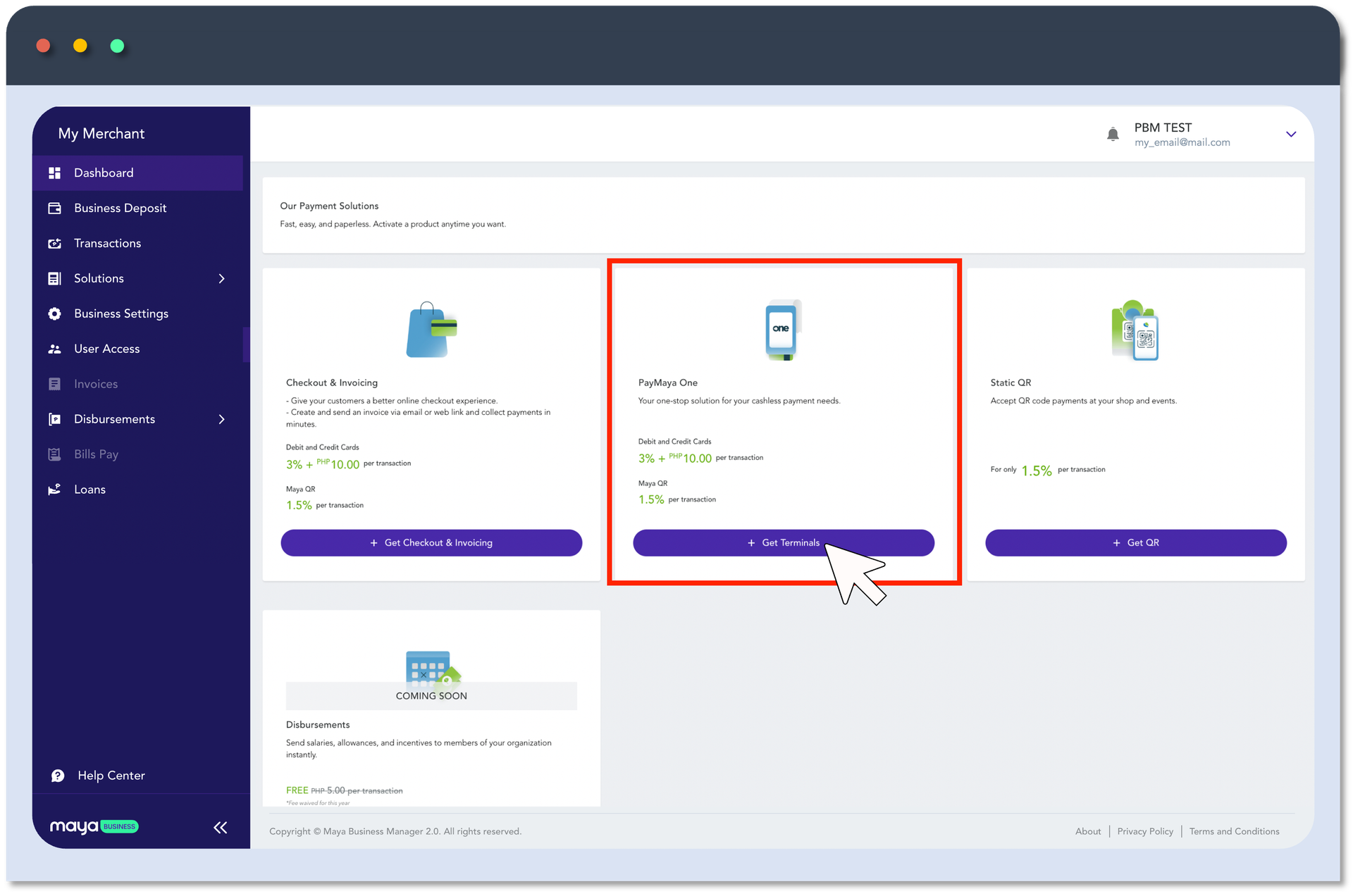
Maya Terminals will be delivered to your store, check the updates via the Maya Business Manager
.
3 Review the Terminal Guides
Click here to view full details
Once the terminals has been delivered, review the Maya Terminal Guidebook, based on the type of terminal availed:
- Maya Sunmi Terminal
- Maya PAX Terminal
- Maya Terminal Lite
To attain a copy of the Maya Terminal Guidebook, request from [email protected]
.
Need support?
If you have any questions or feedback, feel free to reach out to us via our Support page.
FAQs
You may also refer to our FAQ page to view questions asked by other developers that have been answered.
Updated over 2 years ago