Explore Remittance sandbox APIs
Your Integration Journey
Click here to view full details
Acquire
Acquire the following documents or information from Maya:
- Vendor Security Questionnaire
Contact your Maya Relationship Manager or send an email to [email protected] to acquire the complete list of required documents and forms.
Submit
Pre-requisite: You have been onboarded to Maya business via your Relationship Manager
Submit the following to your Maya Relationship Manager:
- Accomplished VAPT / Vulnerability Assessment Report (VAR) Certificate
- Accomplished Vendor Security Questionnaire (VSQ)
Review and approval of VAPT / Vulnerability Assessment Report (VAR) and Vendor Security Questionnaire (VSQ) is mandatory for Production Go-live.
- Details for SandBox/Non-Prod setup:
- Your Public GPG Key. Don't have GPG keys yet? Learn how
 .
. - Email address/es of the nominated recipient/s of the API Keys in Sandbox.
- Wallet Limits
- Trade Name
- Email address of the nominated recipient of the SOA (Statement of Account).
- Your Public GPG Key. Don't have GPG keys yet? Learn how
- UX, Consumer Journey or high level data flow (that would help us understand how your system works).
Review
Check out the references provided:
- Solution Kits, including:
- API specifications
- API requirements
- Sample codes (i.e. Applying keys and decrypting data)
- Supporting guides and articles
- Technical Overview / Walkthrough
Create
See Before you integrate
to learn more.
Credentials and keys will be provided for Sandbox.
It will be received via an encrypted email from Maya. You may decrypt it using your public/private GPG keys. Learn how
Integrate
Perform integration testing:
- Use the acquired Sandbox credentials and API keys from Maya.
- Make sure that you have already defined your SOA Report Recipient with Maya. For the details of the Sandbox Statement of Accounts report, see Know before you code
 .
.
Perform user acceptance testing:
- UAT Test Cases and Test Accounts will be provided by your RM during onboarding to guide you in your UAT activities.
- Validate the transactions, settlement reports, and other scenarios based on Maya API requirements before submitting the UAT results.
- UAT results will be validated by Maya Product and Operations (Total SLA: 10 business days).
- Provide the Test cases to the Maya Relationship Manager and provide sign-off.
Coordinate with your assigned Maya Relationship Manager for the sign-offs after the User Acceptance Testing.
- Once all test cases are accounted for, you may notify your Maya Relationship Manager to proceed with the production Go Live.
Go Live
After testing the integration in our sandbox environment, it is time to move to Production.
- Make sure that you have already defined your SOA Report Recipient with Maya. For the details of the Production Statement of Accounts report, see Know before you code
 .
. - Send your Public GPG Key for Production. Don't have GPG keys yet? Learn how
 .
. - Send the Email address/es of the nominated recipient/s of the API Keys in Production.
- Receive Production credentials/details (API keys, Production URL, etc.).
New credentials and keys will be provided for Production.
It will be received via an encrypted email from Maya. You may decrypt it using your public/private GPG keys. Learn how
- Be ready for the Post Production Testing. Once launched in production, prepare the following:
- Transaction Live accounts provided to Maya
- Reconciliation of expected transactions versus the statement of accounts report and your database reports.
Authenticating your API call
Once you have your account's API key or choose to use our sandbox API keys, you will have to use those keys to try out the APIs in this reference page.
Our API is using Basic authentication  which uses an API key. Once you have that key, you can fill it in the
which uses an API key. Once you have that key, you can fill it in the username field found on the right-navigation of the API endpoint that you want to try.
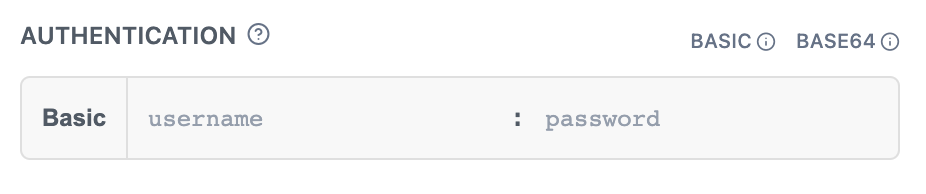
The API key will be encoded using Base64 and inserted on to the HTTP Authorization header.
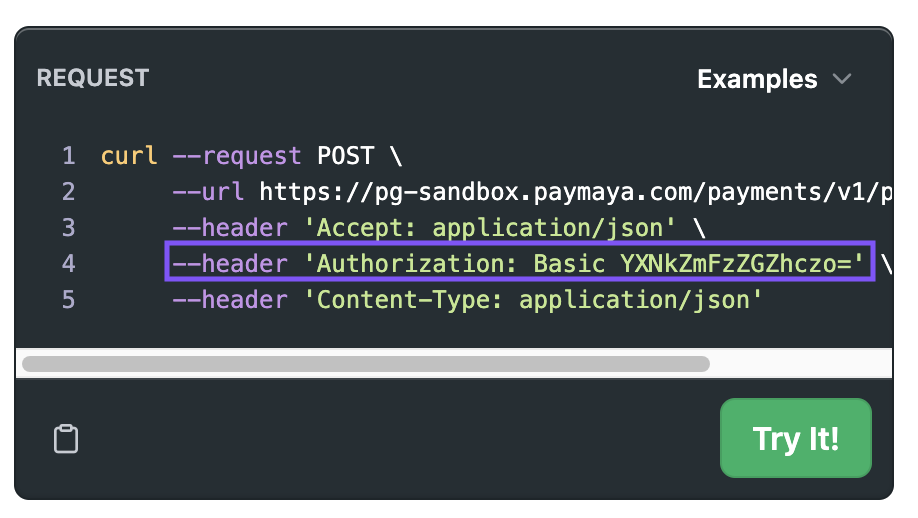
Sample base64 encoded authorization header
Your first API call
Once you have filled in your API key as instructed above, you can try out the Remittance sandbox endpoints. Please make sure that you provide the data on the required fields.