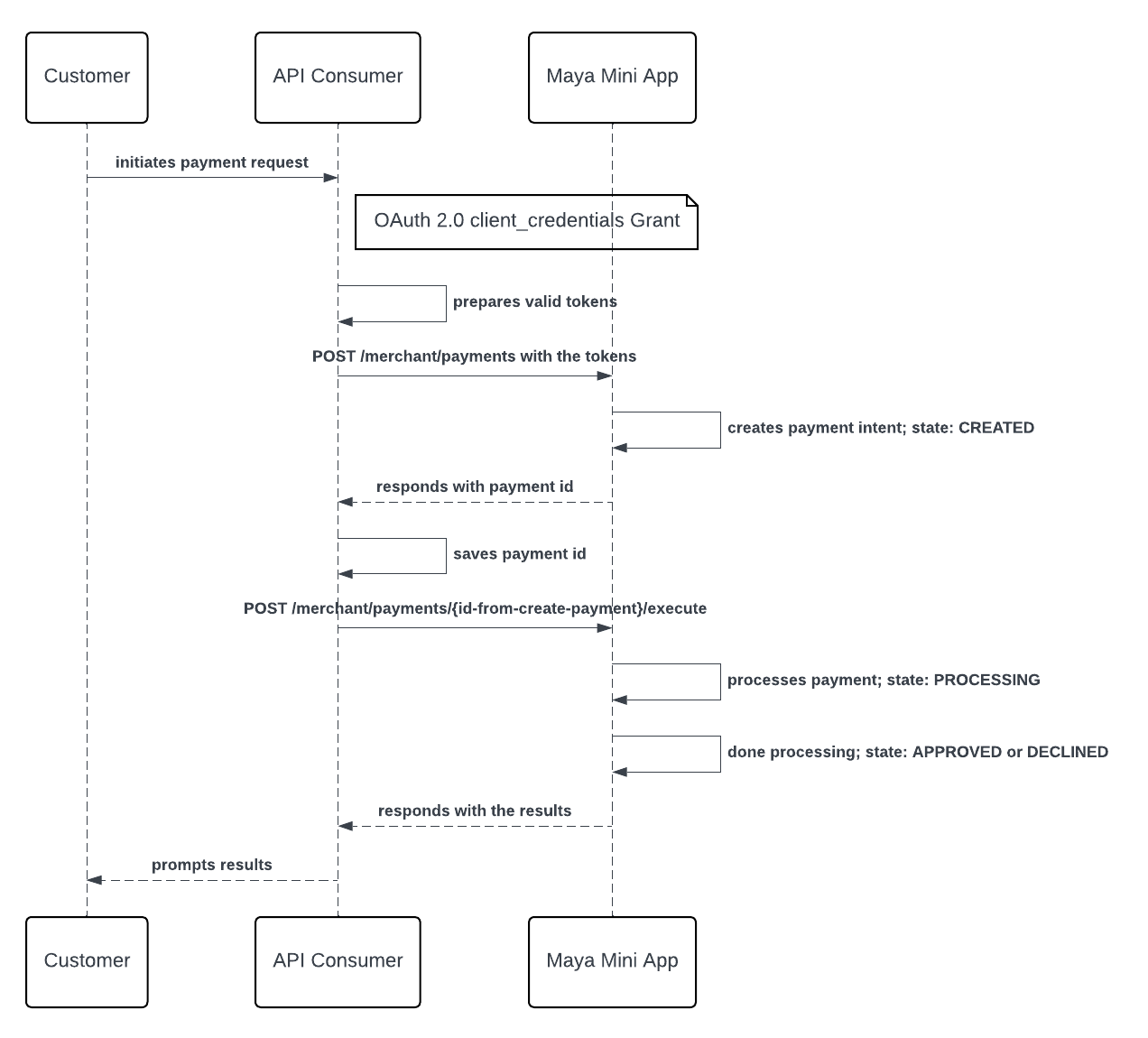As a Maya Mini App partner, your customers can easily make payments for products and services in your Mini App without having to re-enter their credentials.
This solution requires complete implementation of the Maya Mini App .
API Sequence
This solution requires the Customer Access Token (accessToken), which you will obtain during session initiation as part of the full implementation of the Maya Mini App. For more details, please refer to the Maya Mini App guide.
- The Customer initiates a Payment using their Maya Wallet through the API Consumer's Mini App within the Maya App.
- The API Consumer prepares the required tokens and credentials acquired from the Maya Mini App:
- Customer Access Token: the
accessTokenobtained from Maya through either your session URLor acquired by refreshing the tokens
, whichever is the most recent or valid value
- Bearer Token: the
access_tokenacquired during Bearer Authenticationusing the
client_credentialsgrant type
- Customer Access Token: the
- The API Consumer calls the Create Maya Mini App Payment
endpoint providing the customer's
accessTokenin Maya. - Maya Mini App creates a payment record in Maya, uniquely identified by the payment
id. - Maya Mini App responds to the API Consumer with the generated
idin Maya. - The API Consumer saves the payment
idfrom the response of Maya Mini App. - The API Consumer calls the Execute Maya Mini App Payment
endpoint of Maya, providing the payment
idassociated with the payment record in Maya. - Maya Mini App processes the payment in Maya.
- Whether the transaction is successful or failed, Maya Mini App responds with the result.
- The API Consumer notifies the customer of the status.
Build your Integration
This solution requires Bearer Authentication which relies on the Bearer Token (
access_token) to authenticate incoming requests. access_token is generated using the client_credentials grant type.
Create the required pages
Design and host your mini app or webview pages.
Based on your envisioned customer journey, design and create a button within your page for your customers to initiate the payment transaction.
Create and execute a Payment transaction
Use the customer accessToken from the Maya Mini App to create and execute a payment transaction.
accessToken from the Maya Mini App to create and execute a payment transaction.When implementing Maya Mini App, your Mini App shall be able to utilize the Customer Access Token or the accessToken obtained from Maya through your session URL or acquired by refreshing the tokens
, whichever is the most recent or valid value.
Once your application has acquired the Customer Access Token (accessToken) from Maya, you may proceed with the following steps.
Step 1: Create Payment
Any requests using an expired Customer Access Token (accessToken) will result in an error.
Be sure to use a valid accessToken and request a new accessToken as needed. Refer to the Manage Mini App Session: Expired Customer Session for the handling of expired
accessToken.
The customer should be able to make payments using their Maya Wallet in your Mini App by implementing Maya Mini App's Create Maya Mini App Payment .
This endpoint will require you to provide your p2mId, used to identify your merchant account; Maya will provide this information during onboarding.
After a successful call, this endpoint will respond to your Mini App with the transaction details along with the payment id. Save this id and use it to execute payments and monitor transactions.
At this stage, no debits will be done yet on the customer's Maya Wallet.
Retries for Create Payment
In cases where there is no response from this endpoint or a timeout occurs, your Mini App could retry the API call. Each time a new request is sent to this endpoint, a unique payment id is generated. It is important to note that no actual balance movement occurs following the creation of the payment.
Step 2: Execute Payment
Any requests using an expired Customer Access Token (accessToken) will result in an error.
Be sure to use a valid accessToken and request a new accessToken as needed. Refer to the Manage Mini App Session: Expired Customer Session for the handling of expired
accessToken.
After a successful create payment, provide the returned payment id to the Execute Maya Mini App Payment endpoint to proceed with the process. Triggering the Execute Maya Mini App Payment finalizes the request and authorizes the balance movement in Maya.
Execution of a particular payment in Maya can only be done ONCE. Whether APPROVED or DECLINED, succeeding execution of payment in Maya will return an error.
At this stage, the transaction amount will be charged to the customer's Maya Wallet.
Retries for Execute Payment
When there is no response or a timeout happens at this endpoint, your Mini App can safely attempt the API call again. The execute payment function is designed to be retried without any risks, as it will only process the payment once. If you try to execute a payment that has already been successfully processed, you will receive the error code PY0010, with the description "The payment has already been processed".
Monitor the Payment transaction
Monitoring the Payment transaction in Maya Manager.
Maya Mini App Payments are processed in a synchronous approach, thus responses from the Execute Maya Mini App Payment endpoint are final.
In cases when errors are encountered, you may validate the transaction via the Maya Manager. For more details, reach out to your Maya Relationship Manager.
Refer to Cash-in from a Mini App to implement Cash-in in the Maya Mini App.
Endpoints
The following are relevant endpoints for Payments via Maya Mini App.
| Name | HTTP Method | Key Type | Endpoint | Description |
|---|---|---|---|---|
| Create Maya Mini App Payment | POST | Bearer Auth | /merchant/payments | Creates payment using the valid Customer Access Token (accessToken), either obtained through your session URL |
| Execute Maya Mini App Payment | POST | Bearer Auth | /merchant/payments/{id}/execute | Executes payment using the payment id acquired during Create Maya Mini App Payment |
Business Rules to Code
To supplement your knowledge of the integration, it is essential to read the following business rules:
This ensures that technology requirements and other development considerations are met.
At this point, you have understood the following:
- The necessary APIs and their endpoints
- The sequence and purpose of each API
- The prerequisites for building your integration
What to do when customer's accessToken expires?
Answer: Your platform must request to generate a new Customer Access Token (accessToken) from the Maya endpoints. See the Manage Mini App Session: Expired Customer Session for more details.
Is there an expiry on the created payment?
Answer: You may refer to the Payment Expiry section in the Business Rules to Code for Online Payments.
When timeout occurs, can my Mini App retry the payment?
Answer:
Retries for Create Payment
It’s safe to retry the create payment, as each time a new request is sent to this endpoint, a unique payment id is generated. It is important to note that no actual balance movement occurs following the creation of the payment.
Retries for Execute Payment
It’s safe to retry the execute payment, as it will only process the payment once. If you try to execute a payment that has already been successfully processed, you will receive the error code PY0010, with the description "The payment has already been processed".
My transaction in Sandbox keeps failing. How can I fix this?
Answer: First, ensure your code is implemented correctly by reviewing the required steps. If your setup is correct but errors persist, check the Sandbox Health Page to verify if the service is operational. If the service is up, retrieve the error code and use the search box in the Maya Developer Hub to find relevant guides on resolving it.
Getting timeouts when connecting to the Sandbox of Maya. How can we resolve this?
Answer: If you're encountering timeouts in the Sandbox, first check the Sandbox Health Page to see if the service is operational. If the service is up but the issue persists, visit our Support Page
for the appropriate channel to escalate your concern.