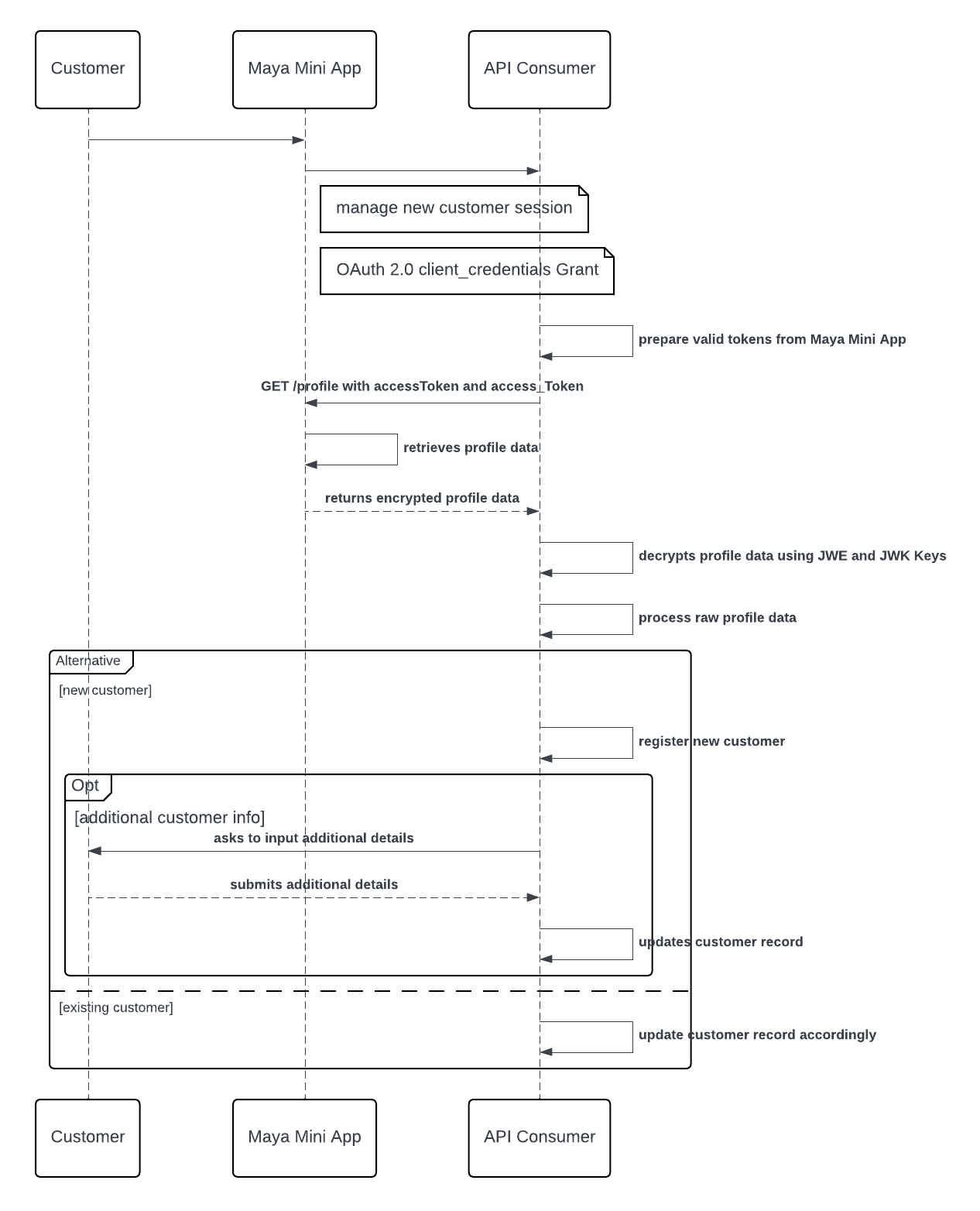Overview
As a Maya Mini App partner, leverage the Maya Mini App’s Profile Sharing feature to access your customers' profiles securely and seamlessly. This functionality allows you to verify the customer's Maya accounts and keep the customer's record up-to-date in your Mini App.
This solution requires complete implementation of the Maya Mini App .
API Sequence
This solution requires the Customer Access Token (accessToken), which you will obtain during session initiation as part of the full implementation of the Maya Mini App. For more details, please refer to the Maya Mini App guide.
- Your Mini App (or the API Consumer) prepares the required tokens and credentials acquired from the Maya Mini App:
- Customer Access Token: the
accessTokenobtained from Maya through either your session URLor acquired by refreshing the tokens
, whichever is the most recent or valid value
- Bearer Token: the
access_tokenacquired during Bearer Authenticationusing the
client_credentialsgrant type
- Customer Access Token: the
- The API Consumer calls the Get Profile
endpoint of the Maya Mini App, providing the
accessTokenandaccess_token. - Maya Mini App processes the request and retrieves the profile data based on the client scope. Refer to the Supported Scopes section for the list of scopes.
- After retrieving the profile data, the Maya Mini App sends the encrypted profile data to the API Consumer.
- The API Consumer decrypts the profile data using the JSON Web Encryption (JWE) and JSON Web Key (JWK) keys acquired during onboarding. JWK is a JSON object that represents a cryptographic key.
- The API Consumer processes the raw profile data.
- When new Customer:
- The API Consumer triggers their registration process.
- When API Consumer requires additional customer information not available in Maya Mini App's Supported Scopes:
- The API Consumer asks the Customer for additional information.
- The Customer inputs and submits additional information to the API Consumer.
- The API Consumer updates their customer record.
- When existing Customer:
- The API Consumer updates the customer record accordingly.
Build your Integration
This solution requires Bearer Authentication which relies on the Bearer Token (
access_token) to authenticate incoming requests. access_token is generated using the client_credentials grant type.
Get Profile
Use Maya Mini App's Get Profile endpoint to retrieve the customer's profile information.
When implementing Maya Mini App, your Mini App shall be able to utilize the Customer Access Token or the accessToken obtained from Maya through your session URL or acquired by refreshing the tokens
, whichever is the most recent or valid value.
Once your application has acquired the Customer Access Token (accessToken) from Maya, you may proceed with the following steps.
Any requests using an expired Customer Access Token (accessToken) will result in an error.
Be sure to use a valid accessToken and request a new accessToken as needed. Refer to the Manage Mini App Session: Expired Customer Session for the handling of expired
accessToken.
Use the Get Profile via Maya Mini App endpoint to retrieve customer information from Maya. Information you are allowed to access will be defined within the scope of your client token, which is determined during onboarding.
Decrypt Profile Data
Use the JWE and JWK keys to decrypt the profile data acquired during Get Profile via Maya Mini App.
A successful call to the Get Profile via Maya Mini App endpoint will return encrypted profile data. Subsequently, you shall decrypt the data using the JWE and JWK keys provided to you during onboarding.
JWE and JWKare provided by Maya once onboarded; JSON Web Key (JWK) is a JSON object that represents a cryptographic key
Illustrated below is the specification of JWE and JWK keys.
JWE Private JWK:
{
"kty": "<value>",
"n": "<value>",
"e": "<value>",
"d": "<value>",
"p": "<value>",
"q": "<value>",
"dp": "<value>",
"dq": "<value>",
"qi": "<value>"
}
JWS Secret JWK:
{
"kty": "<value>",
"k": "<value>"
}
How to use JWE and JWK keys
- Import
privateJwkusing the algorithmRS512. - Import
secretJwkusing the algorithmHS256. - Decrypt the JWE token (value of data from the response) using
privateJwkto get the JWS token. - Verify JWS token from the decrypted JWE token (from #3) using
secretJwkto get the raw profile.
Sample Codes:
/**
* Use node version 14
* Install npm package jose
*
*/
const { compactDecrypt, jwtVerify, importJWK } = require("jose");
const JWS_ALG = "HS256";
const JWE_KEY = <jwe_key>;
const JWS_KEY = <jws_key>;
const opToken = "<token>";
async function verifyOpToken(token) {
try {
// Import the JWE key
const privateJwk = await importJWK(JWE_KEY);
// Decrypt the JWE to get the JWS
const decryptedJwe = await compactDecrypt(token, privateJwk);
const decodedJwePayload = new TextDecoder().decode(decryptedJwe.plaintext);
// Import the JWS key, verify the JWS and get the data
const jwsSecretKey = await importJWK(JWS_KEY, JWS_ALG);
const decryptedJws = await jwtVerify(decodedJwePayload, jwsSecretKey);
console.log(decryptedJws);
} catch (err) {
console.log(err);
}
}
verifyOpToken(opToken);
...
# Install library jwcrypto
#!/usr/bin/env python
import json
import sys
from jose import jwe, jwk, jws
def decrypt_and_verify_response(encrypted, private_jwk_str, secret_jwk_str):
private_jwk = jwk.construct(json.loads(private_jwk_str), algorithm="RS512")
secret_jwk = jwk.construct(json.loads(secret_jwk_str), algorithm="HS256")
# decrypt jwe
decrypted = jwe.decrypt(encrypted, key=private_jwk.to_dict()).decode('ascii')
# decode and verify jws
profile = json.loads(jws.verify(decrypted, key=secret_jwk, algorithms="HS256", verify=True))
return profile
if __name__ == '__main__':
args = sys.argv[1:]
print(decrypt_and_verify_response(args[0], args[1], args[2]))
<?php
/* Install web-token/jwt-framework.
* Samples on how to import keys and load nested tokens.
* See the JWT Framework's official docs for more info.
*/
use Jose\Component\Core\JWK;
use Jose\Component\Core\AlgorithmManager;
use Jose\Component\Encryption\Algorithm\KeyEncryption\RSAOAEP;
use Jose\Component\Encryption\Algorithm\ContentEncryption\A256GCM;
use Jose\Component\Encryption\Compression\CompressionMethodManager;
use Jose\Component\Encryption\Compression\Deflate;
use Jose\Component\Encryption\JWEDecrypter;
use Jose\Component\Encryption\Serializer\JWESerializerManager;
use Jose\Component\Encryption\Serializer\CompactSerializer;
use Jose\Component\Signature\Algorithm\HS256;
use Jose\Component\Signature\JWSVerifier;
use Jose\Component\Signature\Serializer\JWSSerializerManager;
use Jose\Component\Signature\Serializer\CompactSerializer as SigCompactSerializer;
// OP Token
$token = '<encrypted profile data>';
// Create keys
$jweKey = new JWK([<jwe_key>]);
$jwsKey = new JWK([<jws_key>]);
// Decrypt the JWE
$keyEncryptionAlgManager = new AlgorithmManager([ new RSAOAEP() ]);
$contentEncryptionAlgManager = new AlgorithmManager([ new A256GCM() ]);
$compressionMethodManager = new CompressionMethodManager([ new Deflate() ]);
$serializerManager = new JWESerializerManager([ new CompactSerializer() ]);
$jweDecrypter = new JWEDecrypter(
$keyEncryptionAlgManager,
$contentEncryptionAlgManager,
$compressionMethodManager
);
$jwe = $serializerManager->unserialize($token);
// If error, will throw error
$isDecrypted = $jweDecrypter->decryptUsingKey($jwe, $jweKey, 0);
print_r($jwe->getPayload());
// Decrypt JWS
$jwsAlgManager = new AlgorithmManager([ new HS256() ]);
$jwsVerifier = new JWSVerifier( $jwsAlgManager );
$serializerManager = new JWSSerializerManager([ new SigCompactSerializer() ]);
$jws = $serializerManager->unserialize($jwe->getPayload());
// If error, will throw error
$isVerified = $jwsVerifier->verifyWithKey($jws, $jwsKey, 0);
print_r( $jws->getPayload()); // This is the decrypted profile data
Process the raw Profile Data
Use the raw Profile Data in your own accord. Please note that Maya follows Data Privacy and Security protocols. Discuss the data handling integration requirements with your Maya Relationship Manager.
Sample Raw Profile Data (after decrypt):
{
"id": "a11938a3bcb675d92d7c1d0e4b71fee3f029",
"profileId": "778307049099",
"kycStatus": "KYC1",
"workDetails": {
"sourceOfIncome": "EMPLOYMENT",
"sourceOfIncomeDetails": null,
"natureOfWork": "OTHERS",
"natureOfWorkDetails": "Others_Product",
"verificationStatus": "PASSED"
},
"address": [
{
"line1": "6F Launchpad Bldg",
"locality": "Brgy. Highway Hills",
"city": "Mandaluyong",
"country": "PH",
"type": "PRESENT",
"zipCode": "1234",
"region": "Metro Manila",
"verificationStatus": "PASSED"
},
{
"line1": "6F Launchpad Bldg",
"locality": "Brgy. Highway Hills",
"city": "Metro Manila",
"country": "PH",
"type": "PERMANENT",
"zipCode": "1234",
"region": "Metro Manila",
"verificationStatus": "PASSED"
}
],
"contact": [
{
"type": "MSISDN",
"subtype": "PRIMARY",
"value": "+639176712017",
"verificationStatus": "PASSED"
},
{
"type": "EMAIL",
"subtype": "RECOVERY",
"value": "mailto:[email protected]",
"verificationStatus": null
}
],
"name": {
"firstName": "Mose",
"lastName": "Batz",
"middleName": null,
"verificationStatus": "PASSED"
},
"birthDetails": {
"birthDate": "05-01-1980",
"city": "Mandaluyong",
"nationality": "PH",
"country": "PH",
"verificationStatus": "PASSED"
}
}
Refer to the following Maya Mini App features to implement financial transactions:
You can leverage these features depending on your scope and configuration in Maya. To verify and enable any of these features, contact your designated Maya Relationship Manager.
Endpoints
| Name | HTTP Method | Key Type | Endpoint | Description |
|---|---|---|---|---|
| Get Profile via Maya Mini App | GET | Bearer Auth | /profile | Retrieve the customer profile information by providing the valid Customer Access Token (accessToken), either obtained through your session URL |
Business Rules to Code
To supplement your knowledge of the integration, it is essential to know the Business Rules to Code for Maya Mini Apps . This ensures that technology requirements and other development considerations are met.
Supported Scopes
Maya Mini App’s Profile Sharing feature offers essential customer information that can be utilized to automatically fill in customer registration or customer verification details within your system.
Access to the customer profile information is restricted within your scope. The following are the supported scopes in Maya Mini Apps:
openid scope DEFAULT
This includes the unique customer ID of the customer and their KYC status.
| Attribute | Type | Description |
|---|---|---|
id | string | This ID is unique to the customer |
profileId | string | An additional identifier of a customer |
kycStatus | string | KYC status of the customer; KYC0 (unverified account) or KYC1 (verified account) |
profile scope BY REQUEST
The customer’s personal information in Maya, such as their name and birth details.
| Attribute | Type | Description |
|---|---|---|
name | object | An object containing the customer's registered name in Maya |
name.firstName | string | The customer's registered first name in Maya |
name.middleName NULLABLE | string | The customer's registered middle name in Maya |
name.lastName | string | The customer's registered last name in Maya |
name.verificationStatus NULLABLE | string | Reflects the verification status of the name registered; Expected values: PASS, FAILED, null |
birthDetails | object | An object containing the customer's registered birth details in Maya |
birthDetails.birthDate | string | MM-dd-YYYY |
birthDetails.city | string | The customer's city of birth registered in Maya |
birthDetails.nationality | string | The customer's nationality registered in Maya |
birthDetails.country | string | The customer's country of birth registered in Maya |
birthDetails.verificationStatus NULLABLE | string | Reflects the verification status of the provided birth details; Expected values: PASS, FAILED, null |
contact scope BY REQUEST
The customer’s contact information in Maya; can be an email address or a mobile number.
| Attribute | Type | Description |
|---|---|---|
contact | array | An array containing the customer’s contact details |
contact[].type | string | The customer’s type of contact; Expected values: EMAIL or MSISDN |
contact[].subType | string | The subtype of the customer’s contact; Expected values: PRIMARY or RECOVERYMaya recommends using the PRIMARY contact details only. |
contact[].value | string | If the type is EMAIL, then the value is an email address; If the type is MSISDN, then the value is the mobile number |
contact[].verificationStatus NULLABLE | string | Reflects the verification status of the contact details registered; Expected values: PASS, FAILED, null |
address scope BY REQUEST
This includes the customer's address information in Maya.
| Attribute | Type | Description |
|---|---|---|
address | array | An array containing the customer's address details |
address[].type | string | The type of address; Expected values: PRESENT or PERMANENT |
address[].line1 | string | The Address Line 1 of the customer |
address[].line2 | string | The Address Line 2 of the customer |
address[].locality | string | |
address[].city | string | The city of the customer's address |
address[].province | string | The province of the customer's address |
address[].region | string | The region of the customer's address |
address[].country | string | The country of the customer's address; See list of valid country code |
address[].zipCode | string | The ZIP Code of the customer's address |
address[].verificationStatus NULLABLE | string | Reflects the verification status of the customer's address details; Expected values: PASS, FAILED, null |
workDetails scope BY REQUEST
The source of income and nature of work of the customer recorded in Maya.
| Attribute | Type | Description |
|---|---|---|
workDetails | object | An object containing the customer's work details |
workDetails.natureOfWork | string | See the list of possible values |
workDetails.natureOfWorkDetails NULLABLE | string | Additional details on the customer's nature of work |
workDetails.sourceOfIncome | string | See the list of possible values |
workDetails.sourceOfIncomeDetails NULLABLE | string | Additional details on the customer's nature of work |
workDetails.verificationStatus NULLABLE | string | Reflects the verification status of the customer's work details; Expected values: PASS, FAILED, null |
identity_document scope BY REQUEST
This provides access to the image and liveness video of the customer.
| Attribute | Type | Description |
|---|---|---|
identityDocument | array | An array containing the customer's identity documents |
identityDocument[].type | enum | Type of identity document; See the list of possible values |
identityDocument[].value NULLABLE | string | Nullable when:
|
identityDocument[].frontUrl NULLABLE | string | Nullable when:
When the URL expires, you may send another API request to the Get Profile |
identityDocument[].backUrl NULLABLE | string | Nullable when backUrl is not available due to an unsupported format;
When the URL expires, you may send another API request to the Get Profile |
identityDocument[].expiryDate | string | MM-dd-YYYY |
identityDocument[].verificationStatus NULLABLE | string | Reflects the verification status of the customer's identity documents; Expected values: PASS, FAILED, null |
Should specific information be unavailable within the provided scopes, you can incorporate additional steps in your registration process, allowing users to input the required information.
At this point, you have understood the following:
- The necessary APIs and their endpoints
- The sequence and purpose of each API
- The prerequisites for building your integration
What to do when customer's accessToken expires?
Answer: Your platform must request to generate a new Customer Access Token (accessToken) from the Maya endpoints. See the Manage Mini App Session: Expired Customer Session for more details.
What if certain customer information not supported or unavailable in the scope?
Answer: Should specific information be unavailable within the provided scopes, you can incorporate additional steps in your registration process, allowing users to input the required information.
How can I keep customer profile up-to-date?
Answer: Maya recommends retrieving the customer profile each time the customer accesses or logs into your Mini App, and updating the customer record in your Mini App accordingly.
My transaction in Sandbox keeps failing. How can I fix this?
Answer: First, ensure your code is implemented correctly by reviewing the required steps. If your setup is correct but errors persist, check the Sandbox Health Page to verify if the service is operational. If the service is up, retrieve the error code and use the search box in the Maya Developer Hub to find relevant guides on resolving it.
Getting timeouts when connecting to the Sandbox of Maya. How can we resolve this?
Answer: If you're encountering timeouts in the Sandbox, first check the Sandbox Health Page to see if the service is operational. If the service is up but the issue persists, visit our Support Page
for the appropriate channel to escalate your concern.