GPG Guide
The GPG keys can be generated using GNU GPG or GPG Tools for MacOS users.
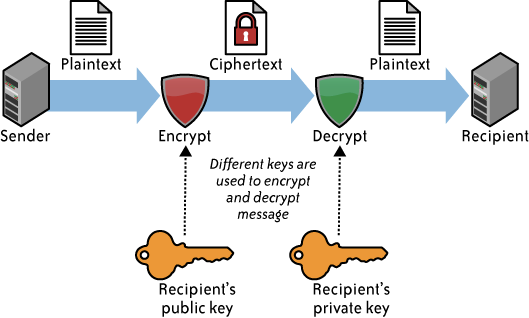
High-level Process Flow of GPG
How to Generate GPG Keys via Command Line
Step 1: Execute this command in your root/home directory
gpg --full-generate-key
Note: If you can't run this command, you may need to download GNU GPG first.
Step 2: Select the default RSA and RSA key type.
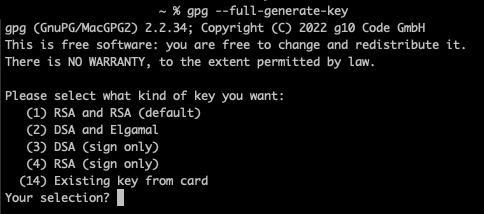
Step 3: Enter 2048 as the default keysize for the encryption key.
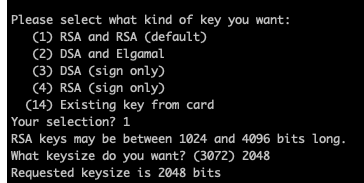
Step 4: Enter how long the key should last.
E.g. 10d, 10w, 10m, 1y
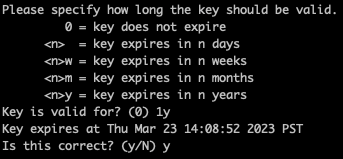
Step 5: Enter your name and email address. You may also add a comment if you want.
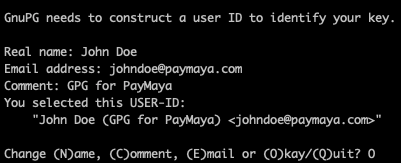
Step 6: Enter Passphrase.
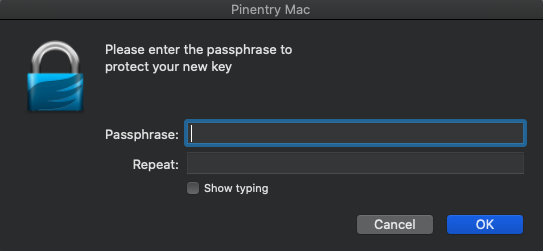
Step 7: You have successfully generated your keys. Save the key details for reference.
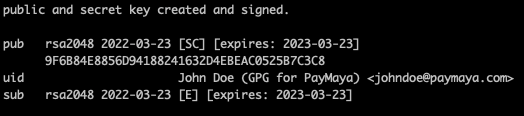
Step 8: Export your public key by executing this command:
gpg --armor --export <pub_id> > my-pubkey.asc
Step 9: Provide your public key to Maya.
How to Generate GPG Keys via GPG Tools for MacOS users
Step 1: Download and install the GPG Suite.
Step 2: Generate a new key in GPG Keychain app.
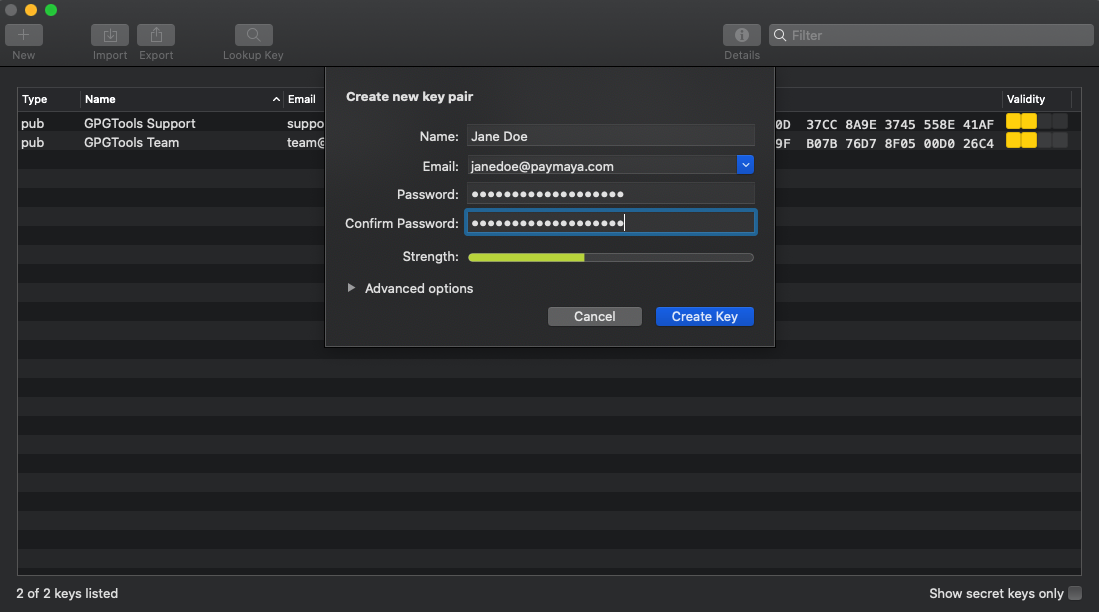
Step 3: Enter Passphrase.
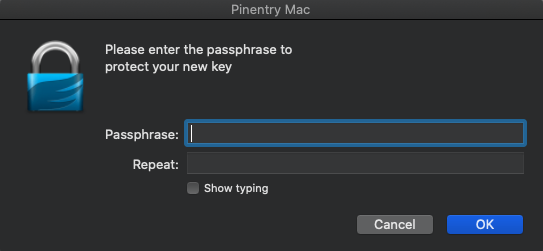
Step 4: Select your key and click the 'Export' button.
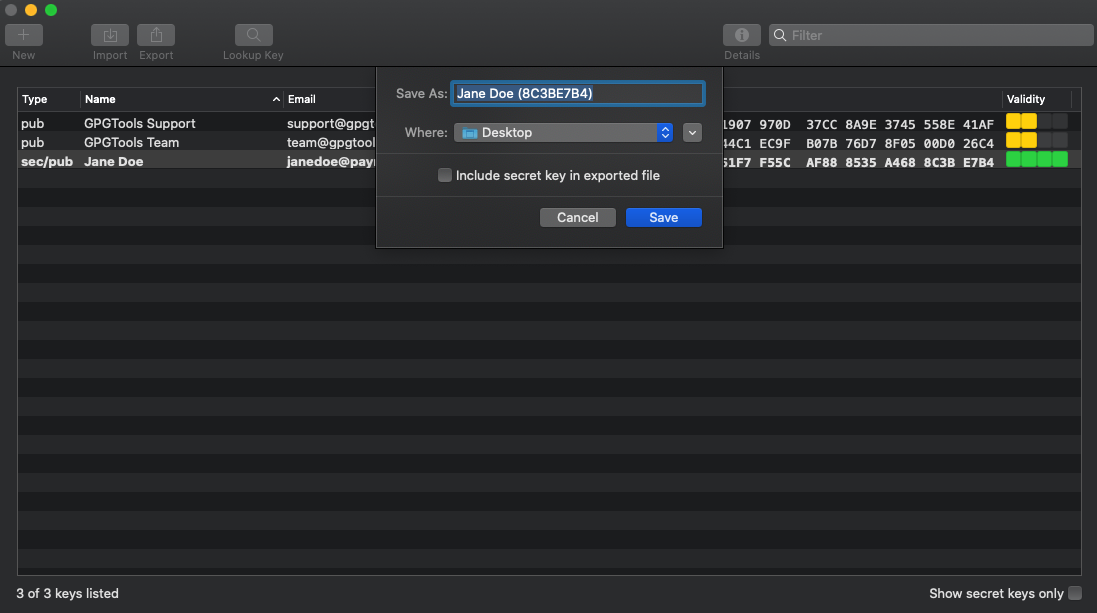
Step 5: You have successfully exported your Public Key.

Step 6: Provide your public key to Maya.
Decrypting Files
The encrypted document can only be decrypted with the paired private key. You cannot decrypt a document if your public key is not the one used to encrypt it.
Once you have the encrypted file from Maya, you can decrypt it very easily using this command:
gpg --decrypt sampleEncryptedFile.asc > plain.txt
See also
Updated over 3 years ago
