Payment Facilitator Guide
Payment Facilitator or PayFac is a merchant service provider that streamlines the process for businesses to begin accepting electronic payments.
With a payment facilitator, the underwriting process is continuous, meaning that underwriting occurs as each transaction is facilitated.
When initiating a payment as a Payment Facilitator, you need to provide the Payment Facilitator information in the metadata object.
Check out the table below for the list of fields.See also the following related guides:
Field | Description | Sample Values |
|---|---|---|
| subMerchantRequestReferenceNumber | Reference number of the sub-merchant for the related transaction | 63d9934f9281 |
| pf | For a payment facilitator, this provides details regarding the sub-merchant | |
| pf.smi | Sub-merchant ID | starbucks012 |
| pf.smn | Sub-merchant name | Starbucks |
| pf.mci | Sub-merchant city location | Mandaluyong City |
| pf.mpc | ISO 4217 Numeric currency code | 608 (for PHP) |
| pf.mco | ISO 3166 Alpha-3 country code | PHL |
| pf.mst | Sub-merchant abbreviated state location (required if country is USA) | optional |
| pf.mcc | ISO 18245 merchant category code | 5812 |
| pf.postalCode | Sub-merchant postal code | 1554 |
| pf.contactNo | Contact number without spaces, dashes, or parentheses | 0211111111 |
| pf.state | Sub-merchant state location in full text | optional |
| pf.addressLine1 | Sub-merchant street address | 66-70 Sheridan cor United Sts |
Sample online payment user journey
The following details will be displayed when you have successfully inputted the required pf metadata fields.
Step 1: Scan QR or login to pay
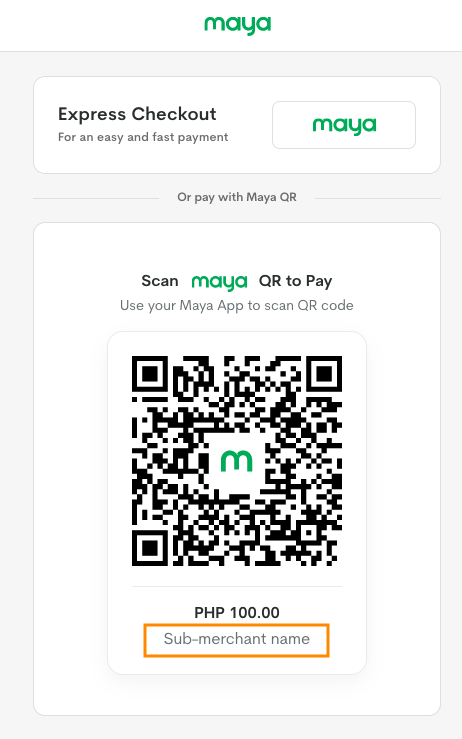
The sub-merchant name value inputted in the smn field will be displayed on the orange box above.
Step 2: Review purchase details
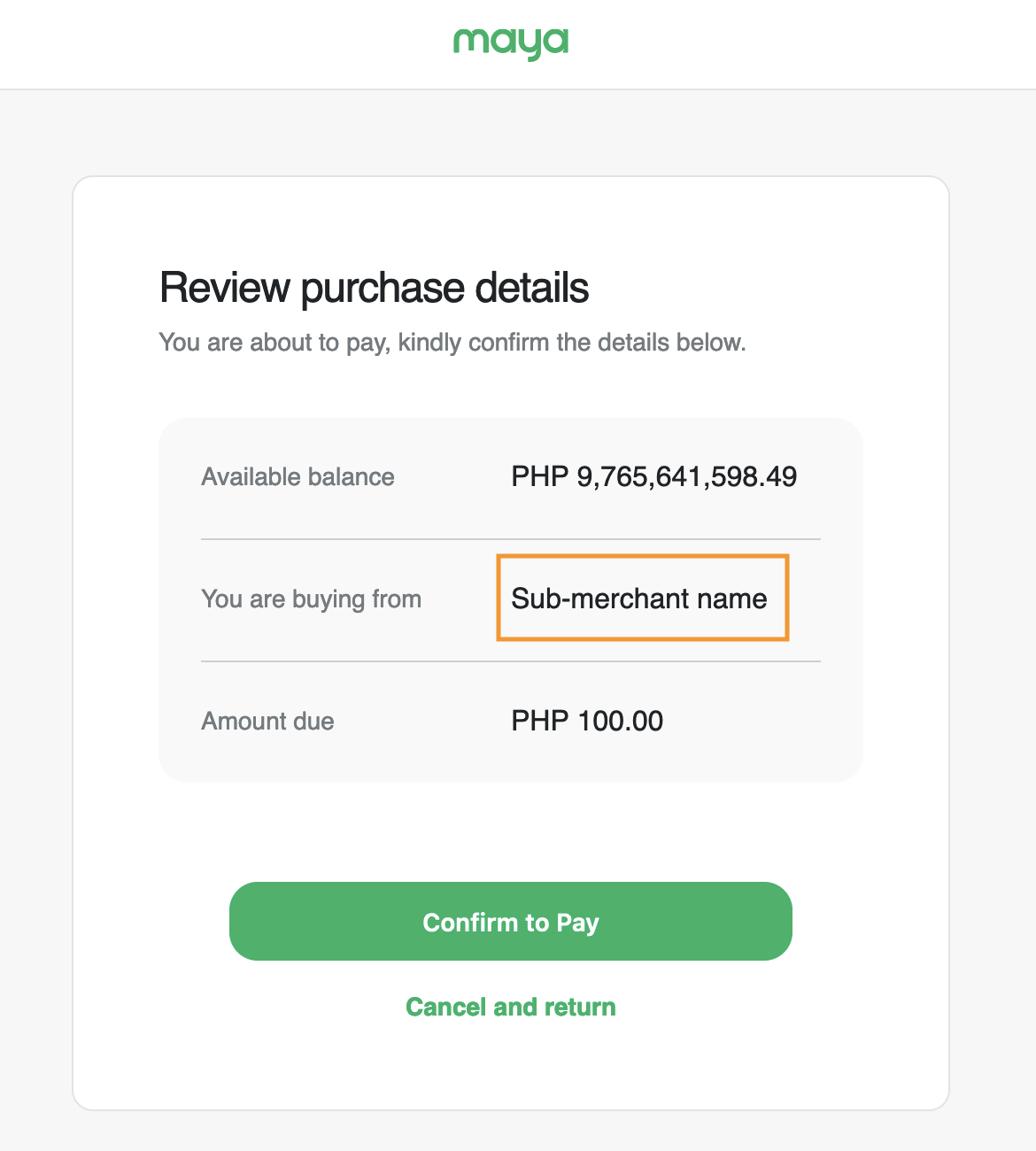
The sub-merchant name value inputted in the smn field will be displayed on the orange box above.
Step 3: Payment Successful
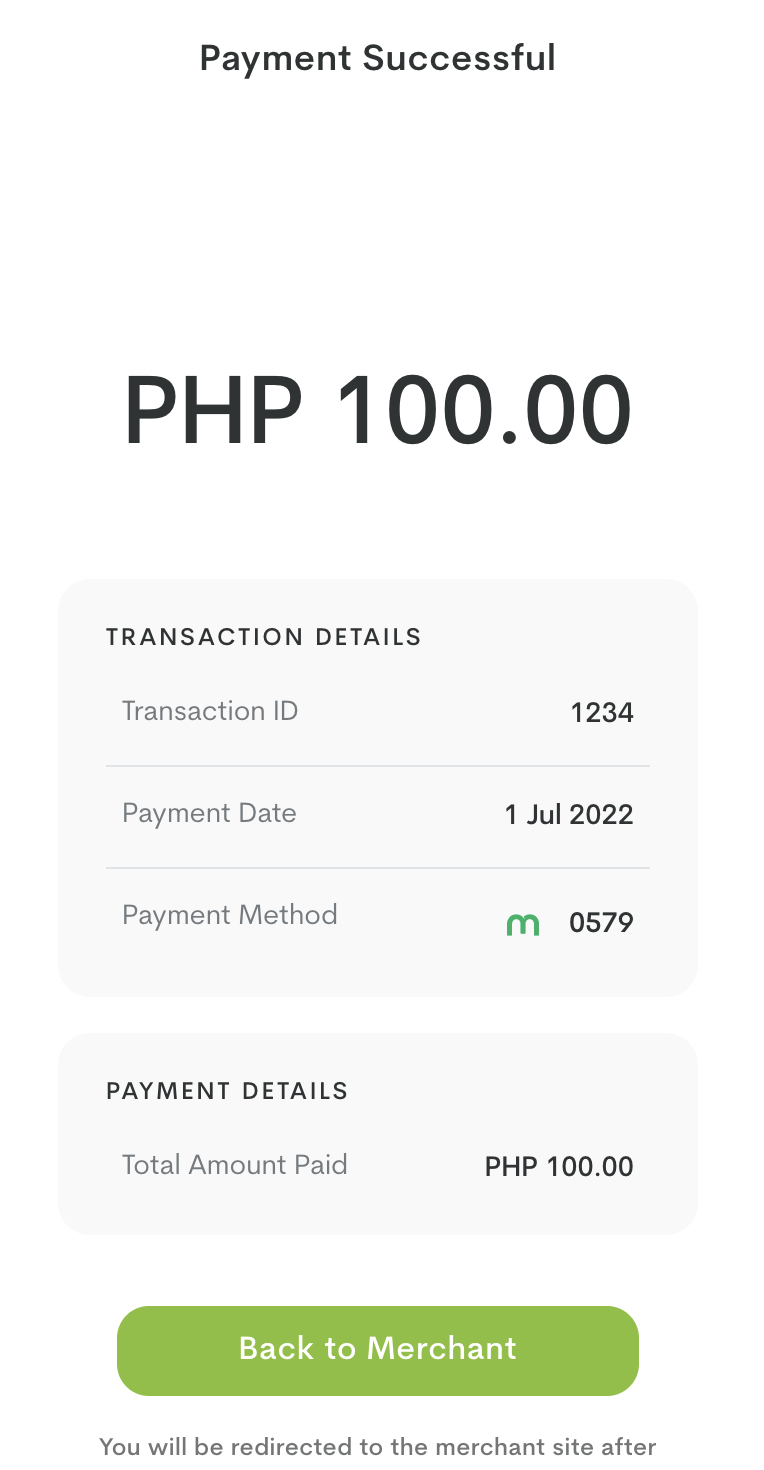
Need support?
If you need further assistance, you may contact these channels for the following topics:
- Merchant Signup: [email protected]
- Development Support: File a ticket using our Maya Developer Hub Service Desk. Can’t access the Service Desk? Register for service desk use and request access via [email protected]
- Production Support: [email protected]
FAQs
You may also refer to the following sources to find further details on FAQs, discussions, and more:
- FAQ – view questions asked by other developers that have been answered
- Discussions – view open discussions within the developer community or ask your own questions
- Knowledge Base - use the Maya developer helpdesk