Invoice API Integration
Programmatically generate an invoice url and share it to your customers
Go to our demo website (beta version) and see the experience of creating an Invoice using an API.
Why send Invoice Payments?
Invoice Payments allows merchants to send a long lived payment link where customers can process their payment.
In this guide you will learn how to generate a link where you can accept payments from customers through conversational transactions (e.g. chatbots).
Step 1: Setup Maya Business Manager
First, setup your Maya Business Manager account.
Step 2: Generating the link of your invoice
On your server-side application, create an endpoint or method that will generate the URL for the invoice
const express = require('express');
const app = express();
const fetch = require('node-fetch');
app.post('/generate-invoice', async (req, res) => {
const url = 'https://pg-sandbox.paymaya.com/invoice/v2/invoices';
const options = {
method: 'POST',
headers: {
Accept: 'application/json',
'Content-Type': 'application/json',
Authorization: `Basic ${btoa('SECRET_KEY')}`
},
body: req.body
};
fetch(url, options)
.then(res => res.json())
.then(json => {
res.send({
invoiceUrl: res.invoiceUrl
});
})
.catch(err => console.error('error:' + err));
});
app.listen(8080, () => console.log(`Listening on port ${8080}!`));
Your application can configure the invoice data by passing the fields below.
{
"invoiceNumber": "INV0001",
"type": "SINGLE",
"totalAmount": {
"value": 100,
"currency": "PHP"
},
"redirectUrl": {
"success": "https://www.merchantsite.com/success",
"failure": "https://www.merchantsite.com/failure",
"cancel": "https://www.merchantsite.com/cancel"
},
"requestReferenceNumber": "1551191039",
"metadata": {}
}
One of the important fields when creating the invoice is the redirectUrl in which you will pass the following:
success- URL of the page where your customers will be redirected after a successful payment.failure- URL of the page where your customers will be redirected to when the payment fails.cancel- URL of the page where your customer will be redirected when they cancel a payment.
Types of Invoice
The JSON body field type has 2 values: Single and Open which serves different purpose.
| Type | Value | Description |
|---|---|---|
| Single Invoice | SINGLE | Once a payment is completed the invoice will no longer be usable. |
| Open Invoice | OPEN | Can accept multiple payments continuously. May not have a totalAmount.amount.If totalAmount.amount is not set, customer will input their desired amount. Ideal for donations scenario. |
After successfully creating the invoice, your server side application should share the invoice URL where your customers can proceed with their payment.
Quick Test #1
At this point, you are now able to send an invoice url to your customer.
- Talk to your shop platform via chat or messaging and make an order.
- Customer gets an invoice url and gets redirected to a Maya Checkout page.
Step 3: Success page
Every successful payment should show a success page in order for the customer to verify that the payment went through.
You need to host this success page in your website.
<html>
<head><title>Payment is successful</title></head>
<body>
<h1>Thank your for your order!</h1>
<p>
<a link="/track-order">Tracker your order here</a>.
</p>
</body>
</html>
Quick Test #2
To test out your success page
- Talk to your shop platform via chat or messaging and make an order.
- Customer gets an invoice url and gets redirected to a Maya Checkout page.
- Use one of our test cards and pay.
- On successful payment, Maya Checkout will redirect to your success page.
Customization
Maya Me Link wraps the Invoice in a personalized URL ideal for use with OPEN Variable Amount Invoices. The link can be sent to multiple customers. Try it now!
The new mymaya.me hostname is now also supported alongside paymaya.me.
The following are the supported URL formats:
- https://paymaya.me/<MerchantAlias>
- example: https://sandbox.paymaya.me/sample
- https://mymaya.me/<MerchantAlias>
- example: https://sandbox.mymaya.me/SbxInv
How to integrate
Creating your own link
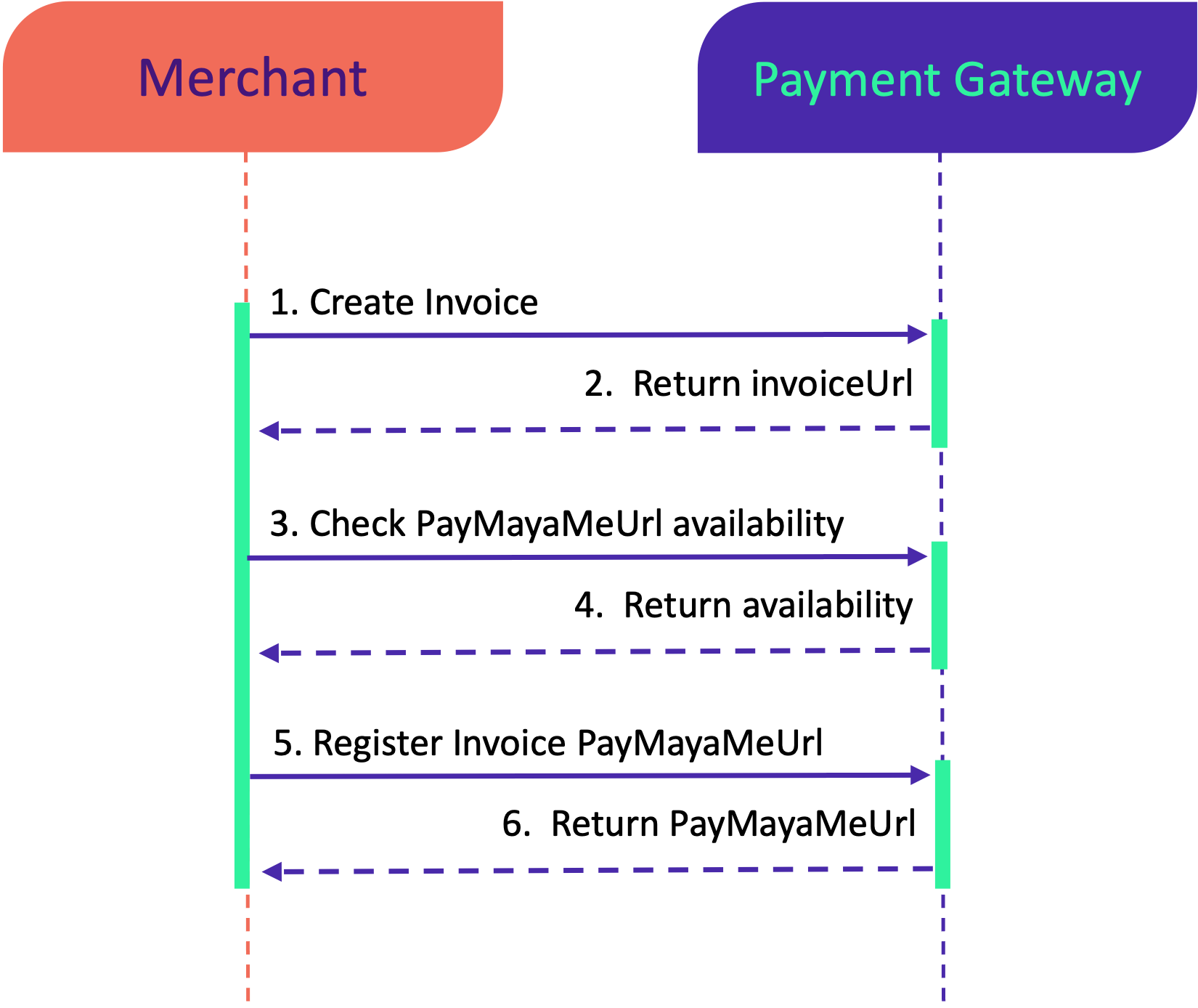
Step 1: Setup Maya Business Manager
First, setup your Maya Business Manager account.
Step 2: Create MayaMeUrl Name
Checks if Maya Me Url path is available.
Requires secret key
REQUEST
Headers
Content-Type: application/json
Authorization: Basic c2stWDhxb2xZank2MmtJekVicjBRUksxaDRiNEtEVkhhTmN3TVlrMzlqSW5TbDo=
RESPONSE
Headers
Content-Type: application/json
Body
{
"isAvailable": true
}
Step 3: Register MayaMeUrl
Registers an invoice to a Maya Me Url path.
Requires secret key
REQUEST
Headers
Content-Type: application/json
Authorization: Basic c2stWDhxb2xZank2MmtJekVicjBRUksxaDRiNEtEVkhhTmN3TVlrMzlqSW5TbDo=
Body
{
"invoiceId": "73759488-a84e-481d-97e2-cc67b528b326",
"name": "devportal"
}
RESPONSE
Headers
Content-Type: application/json
Body
{
"invoiceId": "efa2b1bc-5e3f-4c13-a2ab-a3511fa4a9c8",
"name": "devportal",
"customUrl": "https://sandbox.mymaya.me/devportal",
"originalUrl": "https://payments-web-sandbox.paymaya.com/invoice?id=efa2b1bc-5e3f-4c13-a2ab-a3511fa4a9c8"
}
Step 4: Obtain the MayaMeUrl invoice
Checks the Maya Me Url path registered an invoice.
Requires secret key
REQUEST
Headers
Content-Type: application/json
Authorization: Basic c2stWDhxb2xZank2MmtJekVicjBRUksxaDRiNEtEVkhhTmN3TVlrMzlqSW5TbDo=
RESPONSE
Headers
Content-Type: application/json
Body
{
"invoiceId": "efa2b1bc-5e3f-4c13-a2ab-a3511fa4a9c8",
"name": "devportal",
"customUrl": "https://sandbox.mymaya.me/devportal",
"originalUrl": "https://payments-web-sandbox.paymaya.com/invoice?id=efa2b1bc-5e3f-4c13-a2ab-a3511fa4a9c8"
}
Send link to customers
After creating your own MayaMe Payment Link, you may use the URL and send it to your customers through various channels (e.g. Viber, WhatsApp, etc.).
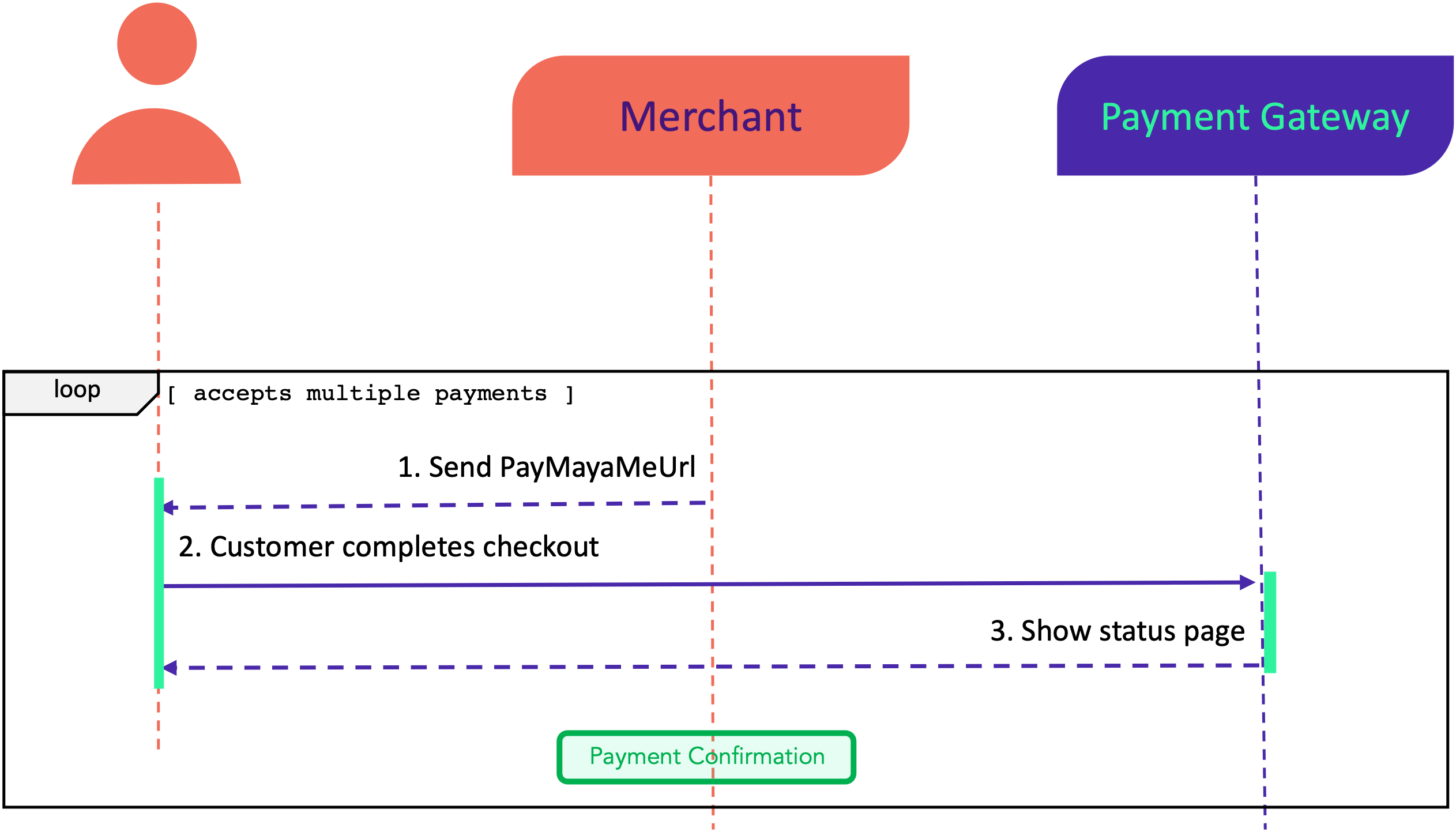
- As a Merchant, send the MayaMe URL to the Customer.
- Once the customer clicks the link you sent, the customer will be redirected to Maya’s checkout page to complete the transaction. They can choose from various payment methods like Debit / Credit Cards, and E-wallets like Maya, QRPH, etc.
- If the transaction is successful, the customer will be redirected to Maya’s status page and receive email notification.
Use of Webhooks
Maya enables the Merchant to receive notifications via Webhook.
For a step-by-step guide on how to use Webhooks, you may refer here.
Related APIs
Deregister MayaMeUrl
Deregisters a PayMaya Me Url path.
Requires secret key
Please do not deregister the sample!
REQUEST
Headers
Content-Type: application/json
Authorization: Basic c2stWDhxb2xZank2MmtJekVicjBRUksxaDRiNEtEVkhhTmN3TVlrMzlqSW5TbDo=
Body
{
"invoiceId": "013241bb-ed77-4ce4-b254-d946c7b318be",
"name": "sample"
}
RESPONSE
Headers
Content-Type: application/json
Body
{
"result": "OK"
}
Get invoice
Retrieves an Invoice.
Requires secret key
Invoices are not updated in real time. Delay is a maximum of 5 minutes.
REQUEST
Headers
Content-Type: application/json
Authorization: Basic c2stWDhxb2xZank2MmtJekVicjBRUksxaDRiNEtEVkhhTmN3TVlrMzlqSW5TbDo=
RESPONSE
Headers
Content-Type: application/json
Body
{
"id": "1b5cfd3e-130a-459d-94d5-33ca3fba4a10",
"invoiceNumber": "INV0001",
"type": "SINGLE",
"totalAmount": {
"value": "100.00",
"currency": "PHP",
"details": null
},
"items": [],
"requestReferenceNumber": "1551191039",
"merchant": "sandbox-party-baec5035-5101-4b53-b03f-353b97e6731f",
"createdAt": "2020-09-23T08:00:53.498Z",
"updatedAt": "2020-09-23T08:10:34.257Z",
"completedAt": "2020-09-23T08:10:34.256Z",
"status": "COMPLETED",
"redirectUrl": {
"success": "https://www.merchantsite.com/success",
"failure": "https://www.merchantsite.com/failure",
"cancel": "https://www.merchantsite.com/cancel"
},
"metadata": {},
"authorizationType": null,
"payments": [
{
"checkoutId": "e21e35a7-f865-4a1c-9f79-a41638ffe3d8",
"createdAt": "2020-09-23T08:05:17.000Z",
"updatedAt": "2020-09-23T08:10:34.251Z",
"paymentAt": "2020-09-23T08:05:35.000Z",
"status": "SUCCESS"
}
]
}
Get invoice list
Retrieve a list of Invoices.
Requires secret key
Invoices are not updated in real time. Delay is a maximum of 5 minutes.
REQUEST
The following optional get parameters are accepted:
| Parameter | Description | Validation |
|---|---|---|
| invoiceNumber | Filter by invoice number exact match | Valid alphanumeric |
| requestReferenceNumber | Filter by request reference number exact match | Valid alphanumeric |
| type | Filter by type exact match | Valid type ['SINGLE', 'OPEN'] |
| status | Filter by status exact match | Valid status ['PENDING', 'COMPLETED', 'CANCELLED'] |
| limit | Number of invoices to be returned | 1-50 |
| skip | Number of invoice records to be skipped | Numeric |
| order | Sorting | string. See below for the following syntax. |
Order syntax:
- Field names separated by a comma. Prepend with a minus (
-) for descending order. No prepended symbol is ascending order.
field1[,field2,field3,...]
- Sort by type
type
- Sort by status (asc), createdAt (desc)
status,-createdAt
Headers
Content-Type: application/json
Authorization: Basic c2stWDhxb2xZank2MmtJekVicjBRUksxaDRiNEtEVkhhTmN3TVlrMzlqSW5TbDo=
RESPONSE
Headers
Content-Type: application/json
Body
{
"totalCount": 3,
"pageCount": 3,
"invoices": [
{
"id": "53d77f1a-c867-487d-a6f8-fcd86030d59c",
"invoiceNumber": "INV0001",
"type": "SINGLE",
"totalAmount": {
"value": "100.00",
"currency": "PHP",
"details": null
},
"items": [],
"requestReferenceNumber": "1551191039",
"merchant": "sandbox-party-baec5035-5101-4b53-b03f-353b97e6731f",
"createdAt": "2020-09-23T08:13:45.397Z",
"updatedAt": "2020-09-23T08:13:45.397Z",
"completedAt": null,
"status": "PENDING",
"redirectUrl": {
"success": "https://www.merchantsite.com/success",
"failure": "https://www.merchantsite.com/failure",
"cancel": "https://www.merchantsite.com/cancel"
},
"metadata": {},
"authorizationType": null
},
{
"id": "1b5cfd3e-130a-459d-94d5-33ca3fba4a10",
"invoiceNumber": "INV0001",
"type": "SINGLE",
"totalAmount": {
"value": "100.00",
"currency": "PHP",
"details": null
},
"items": [],
"requestReferenceNumber": "1551191039",
"merchant": "sandbox-party-baec5035-5101-4b53-b03f-353b97e6731f",
"createdAt": "2020-09-23T08:00:53.498Z",
"updatedAt": "2020-09-23T08:10:34.257Z",
"completedAt": "2020-09-23T08:10:34.256Z",
"status": "COMPLETED",
"redirectUrl": {
"success": "https://www.merchantsite.com/success",
"failure": "https://www.merchantsite.com/failure",
"cancel": "https://www.merchantsite.com/cancel"
},
"metadata": {},
"authorizationType": null
},
{
"id": "286f3e86-12ea-4a66-966e-56e81b667136",
"invoiceNumber": "INVOICE00002",
"type": "OPEN",
"totalAmount": {
"value": null,
"currency": "PHP",
"details": null
},
"items": [],
"requestReferenceNumber": "PGQEINVOICE",
"merchant": "sandbox-party-baec5035-5101-4b53-b03f-353b97e6731f",
"createdAt": "2020-09-23T07:00:32.380Z",
"updatedAt": "2020-09-23T07:00:32.380Z",
"completedAt": null,
"status": "PENDING",
"redirectUrl": null,
"metadata": {},
"authorizationType": null
}
]
}
Cancel invoice
Cancellation of Invoice.
Requires secret key
If Invoice type is
SINGLEand status isPENDING, status will be set toCANCELLED
If Invoice type isOPENand has NO Payments, status will be set toCANCELLED
If Invoice type isOPENand has Payments, status will be set toCOMPLETED
REQUEST
Headers
Content-Type: application/json
Authorization: Basic c2stWDhxb2xZank2MmtJekVicjBRUksxaDRiNEtEVkhhTmN3TVlrMzlqSW5TbDo=
RESPONSE
Headers
Content-Type: application/json
Body
{
"id": "53d77f1a-c867-487d-a6f8-fcd86030d59c",
"invoiceNumber": "INV0001",
"type": "SINGLE",
"totalAmount": {
"value": "100.00",
"currency": "PHP",
"details": null
},
"items": [],
"requestReferenceNumber": "1551191039",
"merchant": "sandbox-party-baec5035-5101-4b53-b03f-353b97e6731f",
"createdAt": "2020-09-23T08:13:45.397Z",
"updatedAt": "2020-09-23T08:21:35.612Z",
"completedAt": null,
"status": "CANCELLED",
"redirectUrl": {
"success": "https://www.merchantsite.com/success",
"failure": "https://www.merchantsite.com/failure",
"cancel": "https://www.merchantsite.com/cancel"
},
"metadata": {},
"authorizationType": null,
"payments": []
}
Frequently Asked
- My transaction in Sandbox keeps failing. How can I fix this?
- First, ensure your code is implemented correctly by reviewing the required steps. If your setup is correct but errors persist, check the Sandbox Health Page to verify if the service is operational. If the service is up, retrieve the error code and use the search box in the Maya Developer Hub to find relevant guides on resolving it.
- Getting timeouts when connecting to the Sandbox of Maya. How can we resolve this?
- If you're encountering timeouts in the Sandbox, first check the Sandbox Health Page to see if the service is operational. If the service is up but the issue persists, visit our Support Page for the appropriate channel to escalate your concern.
Updated about 2 months ago
